"Skin" literally translates from English as "skin", it is the appearance of any program or game. Many applications support replacing standard skins with custom ones. It is also possible to create a skin yourself.
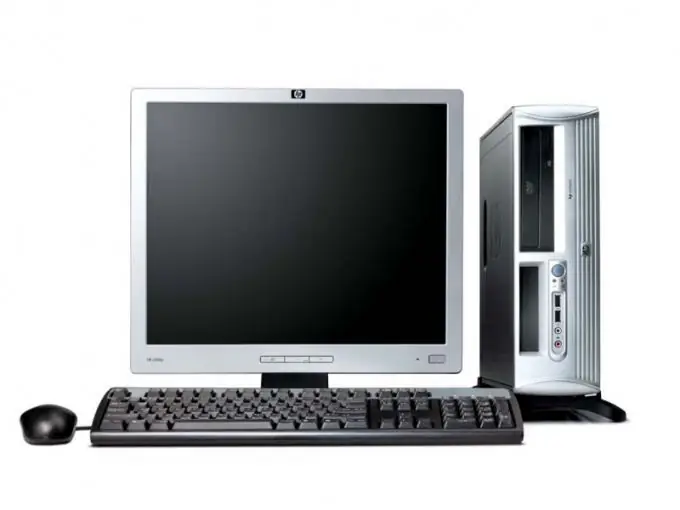
Necessary
- - computer;
- - installed game Counter Strike;
- - Source SDK kit program;
- - Adobe Photoshop.
Instructions
Step 1
Create a drawing for your skin in Adobe Photoshop. When creating a skin, you need to configure the program to understand files in the vtf format. To do this, go to the soft / Vtfplugin folder, copy the VTFLib.dll file from it to the folder with the installed Adobe Photoshop program, most likely this is the C: / Program Files / Adobe / Adobe Photoshop folder. Start Photoshop to make a skin for the game.
Step 2
Create a folder on the disk to save skins, copy the contents of the application folder there. Next, go to the C: / skins / cstrike / materials / models / player folder, rename the default folder and name it with your nickname. Then go to it, rename the folder with your skin. Then open this folder, in it select the file in vtf format, right-click on it, select the option "Open with …" and select Adobe Photoshop.
Step 3
Complete all the necessary steps to edit the skin: change the colors, add the necessary labels, and so on. After you have finished painting the skin, save the changes to the file and exit the program. In the folder next to the skin file, open the file in vmt format, open it using Notepad. Change the path to the resulting skin file in it. Save changes and close the file.
Step 4
Create a Models folder on the C drive. From the Soft folder, unzip the Mdldecompiler file, copy the file called Mdldecompiler.exe to this folder. Run it, uncheck all checked boxes. Specify the path to the skin file. Click on the Extract button, double click on "OK". Close the program, go to the Models folder, use notepad to open the Mdldecompiler.qc file.
Step 5
Find the line with the player's folder in it, for example, models / player / t_phoenix, add your nickname after the player folder. Save your changes. Next, go to the / cstrike / materials / models / player / nickname folder, copy the folder with the created skin to your game folder. Most likely, it can be the Steam / steamapps / "Username" / counter-strike source / cstrike / materials / models / player folder, in it create a folder with a nickname and copy the skin folder there.






