Each "cloud drive" will offer you to install your own program, which will allow you to work with files as if they were on your computer. In the case of Yandex. Disk, you can easily do without such a client.

Necessary
Computer
Instructions
Step 1
Many cloud drives can be accessed directly. Here's how to do it, for example, with the popular Yandex. Disk. Open My Computer. Select Map Network Drive.
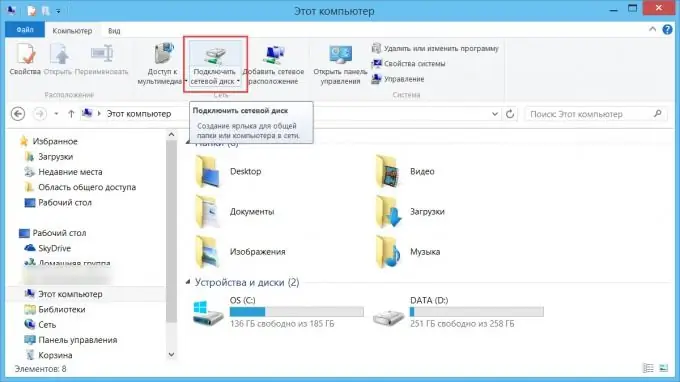
Step 2
Specify https://webdav.yandex.ru as the network path. Also, do not forget to specify the letter of the logical drive that will be responsible for the cloud storage.
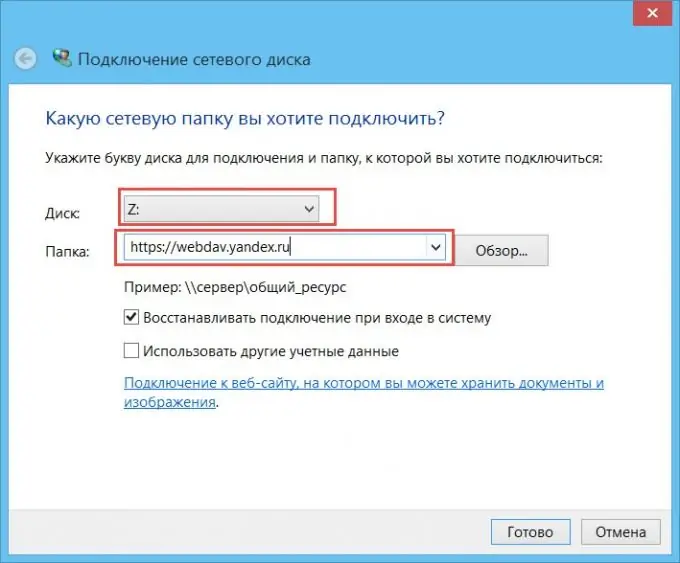
Step 3
That's all. You can work with Yandex. Disk without any client programs.






