The Vista operating system, like most Windows operating systems, has its own version, which largely determines its functionality. There are versions with a full range of functions, and there are, on the contrary, only with basic functions. Their knowledge is necessary not only in order to have an idea of the functionality of the OS, but also in order to determine the programs for it.
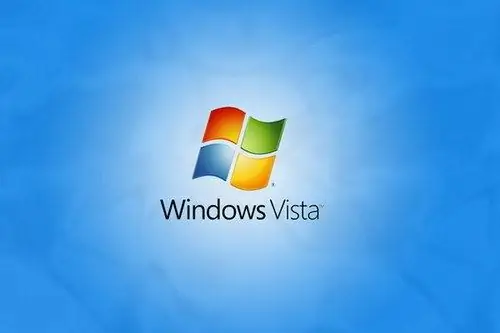
Necessary
- - Computer with Windows Vista;
- - Aida64 program.
Instructions
Step 1
The easiest way to find out the version of the operating system is to look at the box for it. If you purchased Windows Vista, then its version must be indicated on the box. Sometimes a disc with the OS installed on it is also supplied with the computer (mainly when buying laptops).
Step 2
There are also system tools that can help with this issue. Click Start. Select "All Programs" in the list, then "Standard". Find "Command Prompt" there and run it. Next, enter Winver on the command line. After a few seconds, information about your operating system will appear, including its version.
Step 3
You can also try this method. Right-click on the My Computer icon. Then select Properties from the menu. After that, a window will open - there will be information about your operating system.
Step 4
You can learn more about the operating system using the AIDA64 program. Download it on the Internet and install it on your computer. After installing it, a reboot may be required in some cases. If a window appears asking you to restart your PC, select the "Restart PC now" option.
Step 5
After rebooting, run the program. Within a few seconds, it will collect information about your system. After that you will be taken to the main menu of AIDA64. In its right window select "Operating system". A list of OS options appears. From this list, select "Operating System" again. Then find the section "Operating system properties", and in it - the line "OS name". Accordingly, the name of your operating system, as well as its version, is written next to it.
Step 6
There are sections below where you can view additional information about Vista, such as product key, license information, and many other options.






