Often, after transferring text recognized by ABBYY FineReader to Microsoft Office Word, a large number of hyphenations occur. Removing them manually is long and inconvenient. Here's a way to automatically remove soft hyphenation.
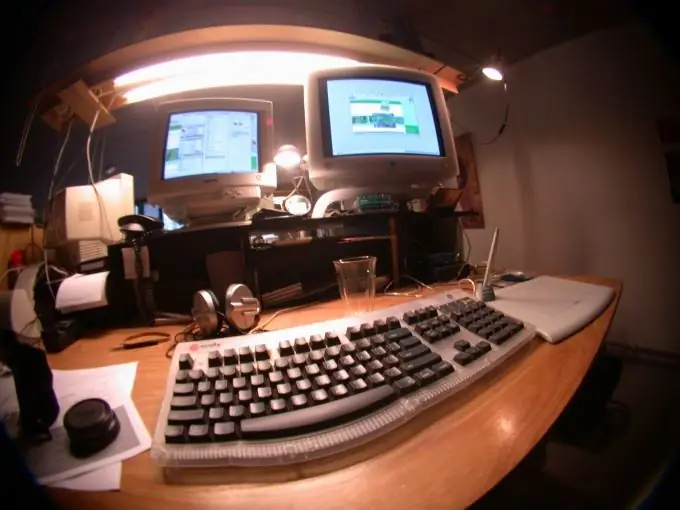
Necessary
A minimal understanding of the Microsoft Office Word 2007 program and, of course, the program itself
Instructions
Step 1
Open the document in which you want to remove hyphenations.
Step 2
On the "Home" tab, in the "Editing" column, find "Replace" and left-click once. The following window will appear:
Step 3
In the "Find" line, write the "inverted checkmark" icon (on the English keyboard layout, hold down the "Shift" key, press the number 6), then the "dash" icon. Leave the "Replace" field blank.
Step 4
Click the Replace All button. A window will pop up indicating that the search has reached the end of the document. When asked if you want to start your search from the beginning, click Yes.
Step 5
In the window that appears indicating the number of replaced elements, left-click "OK". Transfers have been removed!






