In order for the document to correspond to the accepted nomens or simply to look more attractive, it is not enough just to enter the text, you need to make sure that it is correctly formatted. Microsoft Office Word and Microsoft Office Excel may have some default text wrapping preferences. If you do not need this option, you can undo the hyphenation.
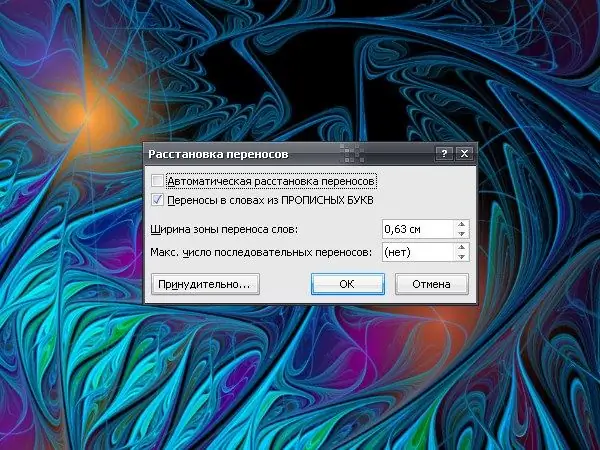
Instructions
Step 1
In a Microsoft Office Word document, text wrapping can be configured for words in a sentence and for syllables in a single word. Hyphenation management tools are located in the Paragraph dialog box and the Hyphenation window. They are called in different ways.
Step 2
To open the "Paragraph" dialog box, go to the "Home" tab and in the "Paragraph" field click on the button with the arrow. In the window that opens, go to the "Position on page" tab and set the marker in the field opposite the item "Prevent automatic word wrap" in the "Formatting exceptions" section.
Step 3
Also, the "Paragraph" window can be called in another way: select the fragment of text that you want to change, or the entire text and click in the document with the right mouse button. Select "Paragraph" from the drop-down menu. Repeat the steps described in the second step, apply the new settings by clicking the OK button in the lower right corner of the window.
Step 4
To disable automatic hyphenation of words by syllables, go to the "Page Layout" tab, in the "Page Settings" section, left-click on the inscription "Hyphenation". In the drop-down menu, set the marker opposite the item "No". In order to set your own parameters, select the item "Hyphenation Parameters". If you select a piece of text before editing, the changes will affect only it. If you do not select the text, the changes will be applied to the entire document.
Step 5
To make the text look organically in the cells of a Microsoft Office Excel document, you usually set the appropriate settings for the cells. To undo word wrap in a cell, place the mouse cursor in the cell you need and right-click on it. Select "Format Cells" from the drop-down menu. In the window that opens, go to the "Alignment" tab and remove the marker from the "Wrap by words" field in the "Display" section. Click OK for the new settings to take effect.






