The Linux operating system and its various versions are known for their enhanced security, invulnerability to viruses and external attacks. All important actions in this system are performed on behalf of the main user - root, on whose rights a password is always set.
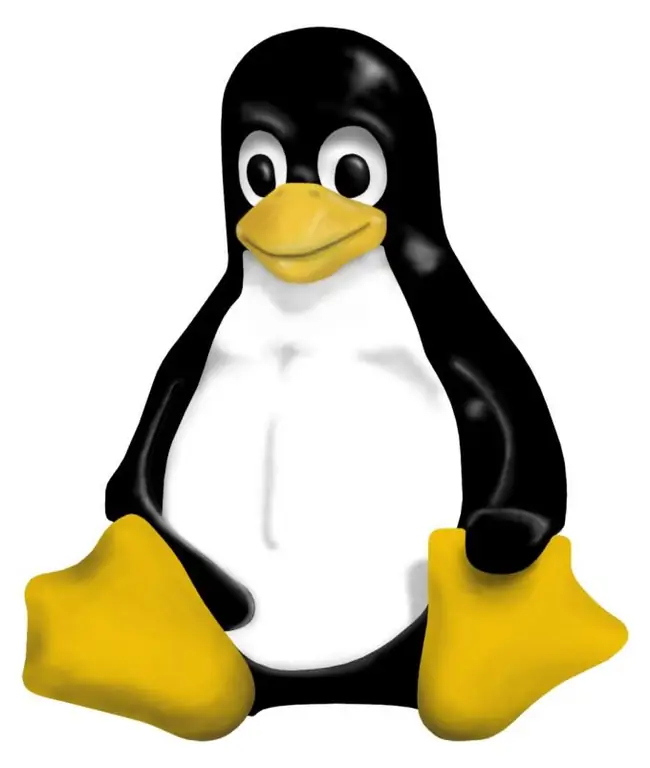
Necessary
administrator rights
Instructions
Step 1
If your password is no longer a secret or you feel signs of a system security breach, change the root password in the Linux operating system. Start the operating system console. Press the key combination Ctrl + Alt + F [console number] on the keyboard. If you have a friendly graphical shell, you can run the command line from the main menu.
Step 2
Enter the command passwd [username]. In this case, the command will look like passwd root. Press enter. The command line will automatically display the following line, Changing password for root, and then ask for the current password labeled (current) UNIX password. Enter your old password. Don't be surprised not to see the characters you enter - the command line accepts your actions, but does not display the password characters. Press enter.
Step 3
The line Enter new UNIX password: will automatically appear, which literally means "Enter a new UNIX password". Do this and hit enter. The command line will again not display your characters. Avoid setting a password that is too light, especially for the root user. Try to use complex characters, while using both lower and upper case for a more reliable combination.
Step 4
At the end of the procedure, the line Retype new UNIX password will appear - "Re-enter the new Unix Password". After you retype the new password and press enter, the message passwd: password updated successfully appears on the screen. You can now close the console.
Step 5
When choosing a new password, do not ask an easy-to-guess combination. Do not use Icq number, mailbox name or date of birth. This is public data that anyone can find out, and especially those people who know some information about you.






