Photoshop was first introduced to the public in 1988 and worked only on the Macintosh platform. Since then, the program has undergone major changes and continues to actively develop. Almost every year, developers submit new versions, in which the program code is refined, tools are added, and processing capabilities are expanded. The latest version of the program - Adobe Photoshop CC - has almost unlimited functionality.
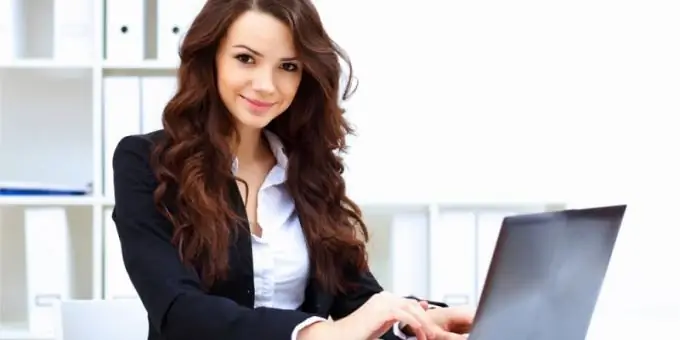
System requirements for installing Adobe Photoshop CC 14.1.2
The website of the developer of the program indicates the technical characteristics that a computer must have to install the latest version of the editor:
• Intel Pentium 4 or AMD Athlon 64 processor with a frequency higher than 2 GHz;
• 1 GB of RAM • 3, 2 GB of free hard disk space;
• the program is not installed on a USB flash drive or removable drives;
• video card supporting OpenGL 2.0, 16-bit colors, 512 MB of video memory (1 GB is recommended);
• monitor resolution 1024 x 768 (recommended 1280 x 800);
• operating system Windows 7 SP 1, Windows 8, or Windows 8.1;
• Internet access is required to activate and register the program. Offline activation of this version is not possible.
In fact, Photoshop will work on weaker computers as well. But if the processor does not meet the stated requirements, the processing will take much longer. When installing the program on a computer with a low-performance video card, graphical calculations will be slow.
In this case, some functions (for example, oil filter) will be unavailable. And if the video memory is less than 512 MB, you cannot use the 3D image processing functions. It is better to install one of the older versions of the program, starting with Adobe Photoshop CS3, which are less demanding on resources, but have good image processing capabilities.
Program installation
Adobe has completely stopped distributing its software on DVD. The latest version of Photoshop can only be obtained by subscribing to the Creative Cloud cloud service. The issue price is $ 20 per month with an annual subscription. There are also special offers for certain categories of users. But you can decide on a tariff plan later. In the meantime, to get acquainted with the new features of Photoshop, install a fully functional trial version of the application that will work for 30 days.
To do this, you need to register on the Adobe website and download a small utility, Adobe Creative Cloud. To download and install the software successfully, log in with an administrator account. We recommend using the latest versions of Internet Explorer or Firefox. It is better to disable firewall and antivirus. Go to the Adobe download page and click the Try Free button. The Creative Cloud utility will begin downloading. Open the resulting file and follow the prompts of the installer.
In the navigation window under the Apps tab, you will see a list of available apps. Select Photoshop CC and click Install. Additional activation is not required. Once installed, the application will be ready to use. To find it, open "Start" - "All Programs" or type the name Photoshop CC in the search bar of the "Start" menu. In the future, Creative Cloud will track updates to installed programs and notify you when they appear.






