If you want to play with friends over the network, transfer some files from one computer to another, or download important documents from a colleague without using standard Internet tools, then using special software between your computers, you can create a local one over the Internet. The most popular utility for creating such a network is Hamachi.
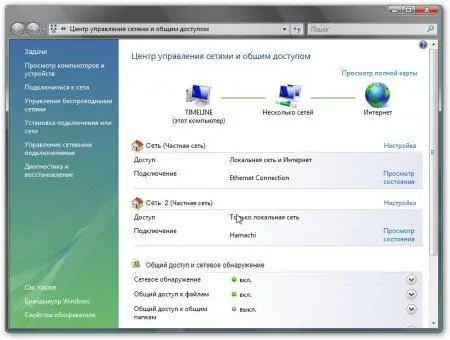
Necessary
computer with internet access
Instructions
Step 1
First of all, you need to download the Hamachi program. You can do this directly on its official website. https://secure.logmein.com/RU/home.aspx. Several versions of the program are available for download, both paid and free. For home use, the free version is suitable, which limits the number of computers in the local network to 16. After installing the utility, click the "Enable" button
Step 2
After switching on, a dialog box appears in which you must enter the client's name (Login). As a login, you can choose any word or a set of letters, provided that it is not busy. Having registered the name, you can start creating a new network. To do this, click the Create a new network button.
Step 3
After clicking the Create a new network button, another dialog box will appear, in which you need to register the network identifier, as well as the network password, which ensures security and is stored only by users who plan to connect to this network. After that we press the "Create" button. The network is ready.
Step 4
Next, consider connecting other computers to the "new" network. First, install the utility on them, launch it and press the "Enable" button. Then we enter the client's name (which must be unique for each computer). To connect to an existing and known network of the network, click on "Join an existing network". Enter the network ID and password in the dialog box - we are connected to the local network via the Internet.






