Many people actively use 3G modems. These devices allow you to access virtually anywhere. But not everyone knows that one modem can be used to connect several computers at once.
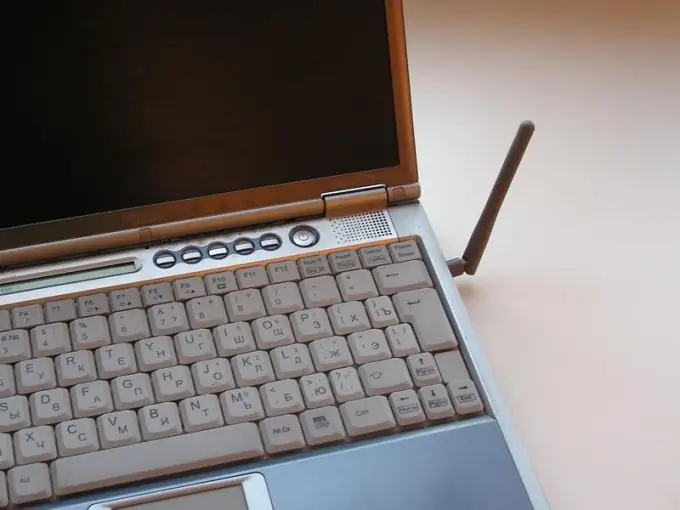
It is necessary
- - 3G modem;
- - network cable.
Instructions
Step 1
Start by setting up your 3G modem to access the internet. Turn on the first computer. Connect the modem to its USB port. Sometimes it makes more sense to use a dedicated USB extension cable to improve signal quality.
Step 2
Install the software required to change the modem settings. Set up the equipment and check its functionality. Then turn off the device and close the setup program.
Step 3
Connect your computers with a patch cord. To do this, use the LAN ports of the network cards. Please note that when using two laptops, it makes more sense to create a wireless LAN between them. This will keep the devices mobile.
Step 4
On the first computer, open the Network and Sharing Center. Go to the list of created network connections. Right-click on the local network icon formed by your computers. Open TCP / IPv4 settings.
Step 5
Enter 123.132.15.1 in the IP Address field. Press the Tab key. Remember the subnet mask. Save the settings. Open a similar menu using a second computer or laptop.
Step 6
Fill in the "IP address" line with 123.132.15.2. Press Tab again and verify that the device is assigned the same subnet mask. Now enter 123.132.15.1 in the fields "Default gateway" and "DNS server". Save the network adapter parameters.
Step 7
Go to the first computer. Open the settings menu for connecting to the Internet using a 3G modem. Select "Access".
Step 8
Activate the function that allows other devices to use this channel. Be sure to specify the local network for which you have opened access. In your case, this will be a connection of two computers via a cable or Wi-Fi channel.
Step 9
Activate your 3G modem. Connect to the Internet and check if the second PC can be connected to the network.






