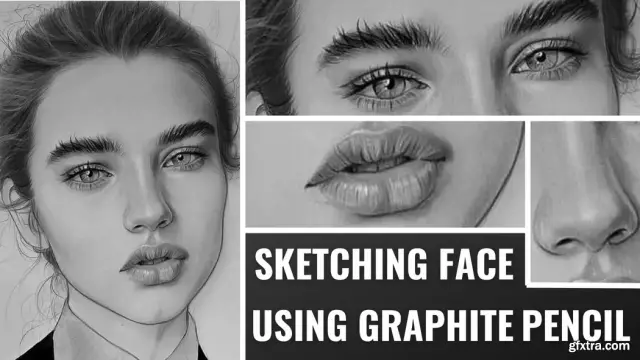Flash cartoons are very popular with Internet users. Sooner or later, many of them set themselves the goal of creating their own Flash cartoon. In addition to a specialized application, you will need not only the ability to draw, but also patience and perseverance.
Instructions
Step 1
To create flash cartoons, a program called Adobe Flash (formerly called Macromedia Flash) is used. Install this application and run it to get started.
Step 2
Once loaded, in the Create New field, select Flash Document. Then open the Properties tab where you can set the desired settings. Specify the width and height of the created cartoon using the Size item, for example, 800x600. Next, in Background, set the required background color. Specify the number of frames per second in the Frame rate item. You can set other parameters if necessary.
Step 3
On the first layer (Layer 1) draw a static image i.e. background that won't change. For example, nature, room, city or something else. For drawing, you can use tools such as brush, pencil, line, fill, as well as drawing various geometric shapes.
Step 4
After the background is drawn, click on the button to create a new layer. It will be called Layer 2. Select it to paint some moving object. Sketch a little man as an example.
Step 5
Then right-click on the second frame in the timeline and choose Insert Blank Keyframe. After that, start drawing the second frame of the cartoon. Copy from the first frame the layer on which the man is depicted and paste it. Use the drawing tools to make the necessary changes. For example, redraw the position of the legs to make the character move.
Step 6
Similarly, create the required number of frames, draw the required elements and their movement. Then save the cartoon as a file. To do this, select File -> Export -> Export Movie from the menu. In the window that appears, select a folder to save, specify a name and click the save button.