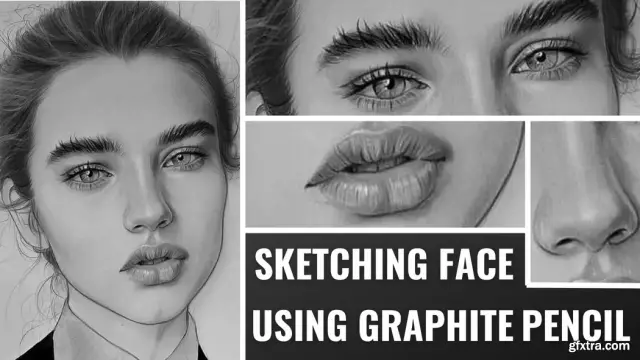You can watch good cartoons for hours, and those created according to your own script - for days. Every joke has a grain of reality: with the help of special programs, desire and creative inspiration, a flash cartoon can be created at home.
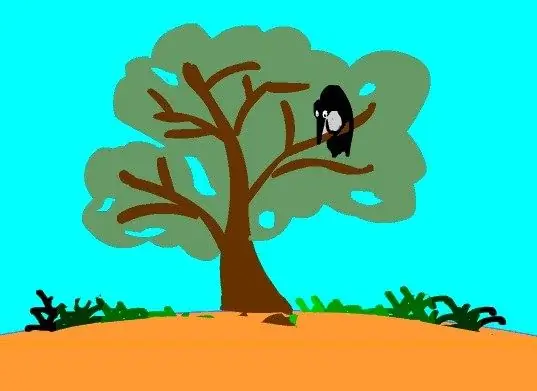
Instructions
Step 1
Take some time to write before learning Flash. Write a script that will form the basis of the entire movie. Think over the image of the characters, the plot environment. Then work on sketches, draw the main characters in color and the desired scale. Take your time, the more sketches you have, the more interesting the product will be. Look for information on the graphic on the Internet so that the preparation will be more competent.
Step 2
Install Adobe Flash 8 (or other versions) on your PC, in this case your masterpieces will be easily uploaded to the network. Carefully read the instructions for studying the interface, where the numbers indicate the work areas: the main field (for creativity itself), the toolbar, the timeline for animation, the color setting, additional special tools.
Step 3
Practice on the image of a running man. In the Create New field, click on the words Flash Document, in the settings bar, open Properties and set the size of the cartoon (800x600). Select the background color, the number of frames per second (FPS -12), create a new layer. Using the Line Tool, draw a rectangle at the bottom. On the color panel, pick the color of the earth, fill it with the drawn object.
Step 4
With a "pencil" of a darker tone, circle the protrusions, with a "brush" of a green shade, depict the grass, move the first layer a little higher, on it you will "revive" the figure of a person. Use a small "brush" (400) to draw a sketchy little man. Right click on the timeline, click Insert Blank Keyframe, don't be alarmed by the blank image - it's just a blank frame. Copy the prepared "ground" into it: switching to the second layer, on the right-most frame of the timeline with the right mouse button, find Insert Frame.
Step 5
Get busy with a figurine. Go back to the first layer, go to the second frame, draw a step, click on the frame, then on Insert Blank Keyframe and draw another step again. Repeat steps until midline. Crop the long frame with the ground, select the excess, click Remove Frames.
Step 6
Save your masterpiece: File + Export Movie. Give it a name. The first experience of creativity with the help of flash-technology was obtained. Dare, and do not forget - whatever you call the cartoon, it will have such popularity.