Many modern discs are manufactured with copy protection to prevent product piracy. Therefore, anyone wishing to use the contents of the disc must first purchase it. There are many different types of protections.
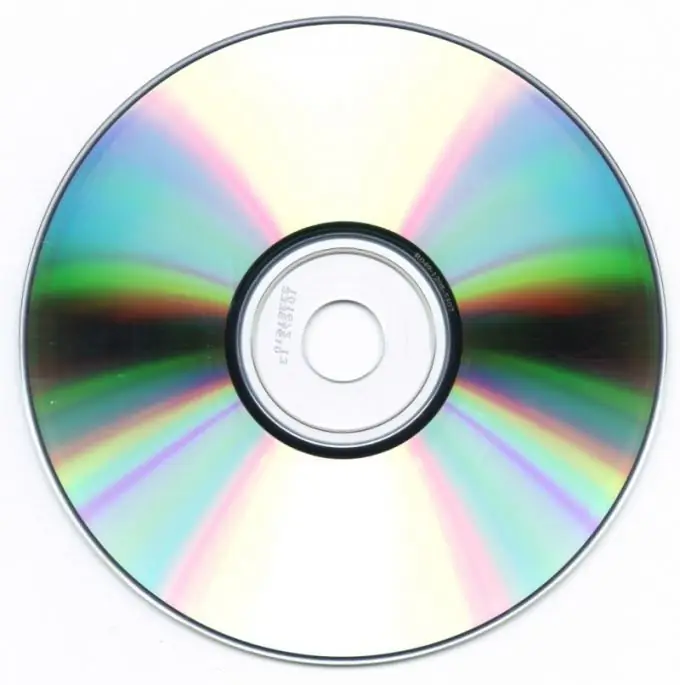
Necessary
the Internet
Instructions
Step 1
Download ClonyXXL to determine the type of protection for your disk. Determining the type of defense is the first step in overcoming it. You can find similar software at softodrom.ru. Install the program into the computer operating system after checking the downloaded files with an anti-virus program. As a rule, such programs can contain various Trojan codes that completely destroy the system, or send various data from your computer.
Step 2
Launch the ClonyXXL program using a shortcut or an item in the Start menu. The program window has a wide range of controls. Specify the drive in which the optical disc is inserted in the upper field. Click on the Scan CD button to start analyzing the disc. This procedure can last from a few seconds to 5 minutes, so you need to wait.
Step 3
Wait for the scan to complete. Then inspect the updated disk data, which will be displayed by the program in the central area of the window. Find the Protection field. The information located next to it is the type of protection for your disk. The more skulls are drawn in the lower part of the program window, the stronger the protection installed on the disk is considered. Use the program to remove disk protection - CloneCD or Alcohol to deactivate protection.
Step 4
ClonyXXL can recognize a large number of common protection types: SafeDisc, SafeDisc v2, DiscGuard, SecuROM, CD-Cops, Cactus Data Shield, LaserLock, ProtectCD-VOB, Lock Blocks and others. If, after analyzing the disk, the program could not determine the type of protection, use another utility. At the moment, there are a large number of such programs on the Internet.






