There are standard and non-standard configurations for the 1C: Enterprise application. A typical configuration is issued by the developer and is used by the end user in its original form, while an atypical one can be written from scratch, or modified on the basis of a typical one.
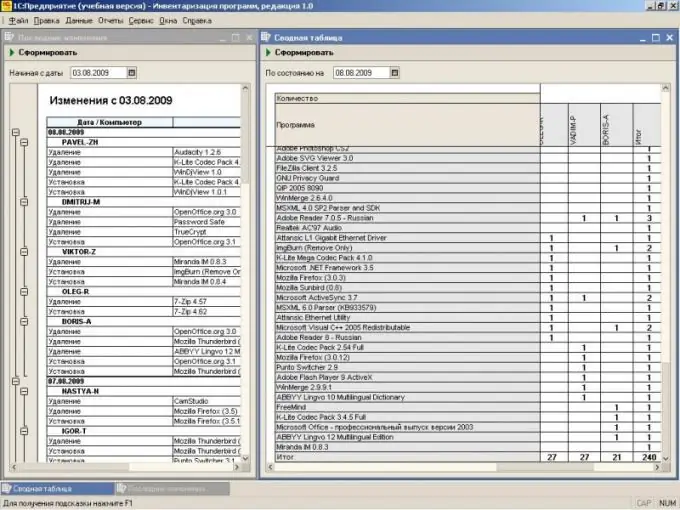
Instructions
Step 1
Determine which configuration of the 1C: Enterprise program is installed on your computer, since the methods for updating the configuration will be different. If you are using a typical configuration, then you just need to perform the "Load modified configuration" action. If you are the owner of an atypical configuration of the program, then follow these steps.
Step 2
Prepare the following objects for the atypical configuration update. First, you must have the configuration itself installed. Second, find the typical configuration for the release you are using. Thirdly, you need to find the typical configuration of the latest release of the version that you need to get as a result of the update. Fourth, make a copy of the configuration file of your installed version of 1C: Enterprise.
Step 3
Compare the configuration of the installed program and the typical configuration that corresponds to it. Save the list of differences to a separate file using the detailed report display. Make these differences in the new configuration. Next, compare the typical configurations (the release you are using and the new one that will be received after the update). This is necessary to identify objects that change in the first configuration, and remain unchanged in the new typical. You don't need to update them to make things easier and faster. Update the installed non-standard configuration with the new standard release. Uncheck the boxes for those objects that cannot be updated.
Step 4
Open the resulting configuration, open a copy of the installed version and edit the file according to the list of changes. Make changes to the new file, referring to the sample. Thus, you will receive an updated atypical 1C: Enterprise configuration.






