E-mail has become widespread due to the simplicity and ease of operation of postal Internet services. The service for sending letters over the network delivers not only text to the addressee. Graphic files, archive folders and any information presented in the files can be sent by e-mail. Files are inserted into an email using a special feature of the mail service - attachments. You can also send a digital photo to any address as an email attachment.
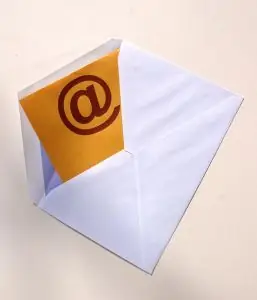
Instructions
Step 1
Log in to the Yandex mail service. If you do not yet have a registration and a mailbox, create it using the "Create mailbox" function in the main window of the service. Log into your mailbox using the "Mail" mode. On the service page that opens, click on the "Inbox" tab.
Step 2
Start a new letter. To do this, click the "Write" button on the page. A form for creating an email will appear on the screen.
Step 3
Enter the full email address of the recipient of your letter in the "To" field. Enter the name of the letter in the "Subject" field. Write the text of the letter itself in the main field of the form.
Step 4
Insert a photo to send by email. To do this, at the bottom of the form, click the "Attach files …" button. A dialog box for selecting a file will be displayed. Find in it the directory and the name of the file containing the uploaded photo. Select a photo by clicking the "Ok" button.
Step 5
After the text field, at the bottom of the form, a line of the photo file attached to the letter will appear. Send an email with an attachment. Click the "Submit" button on the form. An email with a photo will be sent to the addressee. A corresponding message will appear on the page.






