The net send command is used in the Windows operating system to send messages to a computer over a local area network. In this case, your message will appear on the screen in the form of a regular Windows dialog box. Messages of this kind can be sent directly from the command line.
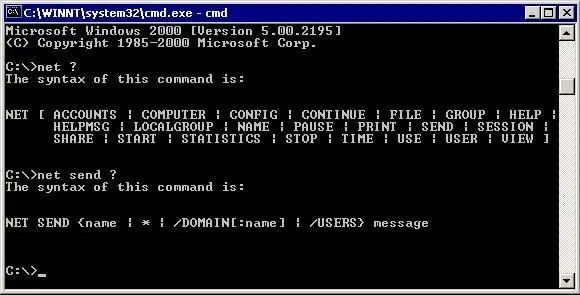
Necessary
- - computer;
- - the local network.
Instructions
Step 1
Enable the custom service to send a message using the Net send command. To do this, click on the "Start" button, select the "Settings" option, then go to the "Control Panel". Open the "Administration" section, double-click on the "Services" shortcut. In the window that opens, select from the list "Messaging service".
Step 2
Go to the service properties window. From the Startup Type list, select Auto to configure the messenger service to start automatically when the operating system boots. Or run the command "Start" - "Run" and in the window that opens, enter the command sc config messenger start = auto, then net start messenger.
Step 3
Click on the "Start" button, select the "Run" option to send messages using the Net send command. Type the command Cmd. To send a message, enter Net send "Enter username" * "Enter domain / domain name", then enter the message text.
Step 4
To send a message to all members of a domain, enter the domain name instead of the username. To send a Net send message to all users on the server, enter / users. To send a message to all domain users, enter the net send / domain command: "Enter the domain name" "Enter the message text".
Step 5
Use the names of the recipients of the Net send message no more than 15 characters long, since if you enter long names in this command, there may be problems with the submission. Enter the text of messages to be sent to the group, up to one hundred and twenty-eight characters in length. If you are sending a message to one user, the maximum length of such a message is 1600 characters.
Step 6
For example, to send the message "Turn off your computer" to a user with a name on the petrov network, enter the following text: Net send petrov Turn off your computer. To send a message to all users who are connected to the computer, enter Net send / users All log off the Internet.






