Adobe Illustrator and CorelDRAW are two of the most popular vector graphics programs. For aspiring designers and artists, the question often arises - which of these graphic editors is better?
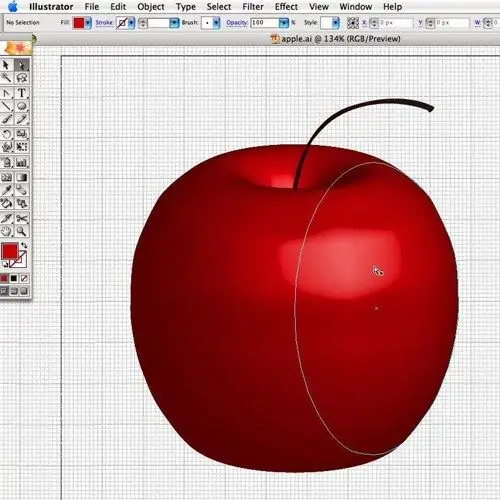
It cannot be said unequivocally which is better - Adobe Illustrator or CorelDRAW. It all depends on many factors. In some areas, Illustrator will be the clear leader, in others - CorelDRAW.
Features of the interface
In CorelDRAW, you can customize the interface to your liking. Literally everything is customizable, from keyboard shortcuts to menu layout. Illustrator's interface is less flexible, although it also allows you to customize it to your liking.
Working with multipage documents
If Illustrator works with the so-called. "Artboards", then CorelDRAW has built-in tools for working with multi-page documents. Each page can contain multiple layers of graphic elements. However, both CorelDRAW and Adobe Illustrator were originally designed to work with a single illustration. For editing multi-page documents, there are special layout programs like PageMaker or InDesign.
Working with graphics
Adobe Illustrator has a set of tools for selecting, moving, scaling and shearing graphic objects. At the same time, in CorelDRAW, you can perform all these operations with only one Pointer tool. Among other things, it allows you to select objects in several ways - a simple click, a rectangular frame, an arbitrary frame and touching the frame.
Color selection is especially convenient in CorelDRAW. With the Eyedropper tool activated, right-clicking on any color swatch defines the fill color, and left-clicking the object's outline color. In Adobe Illustrator, this task is less comfortable for the user.
What should you choose?
If you are an aspiring designer, feel free to choose CorelDRAW. In this program, you can make any project - from a website to a layout for printing. More advanced users opt for Adobe Illustrator, which is considered the professional standard by printers and designers around the world.
The biggest plus of Adobe Illustrator is its ability to be used in conjunction with other Adobe products. The most striking example of such use is the Illustrator / Photoshop combination. You can simply drag and drop graphics between program windows, switching from editing vector graphics to editing raster graphics and vice versa.






