It so happens that several people use one computer. And of course, there are always files that are undesirable for everyone to see. Therefore, there is a need to somehow hide them. It is not always possible to create a second account.
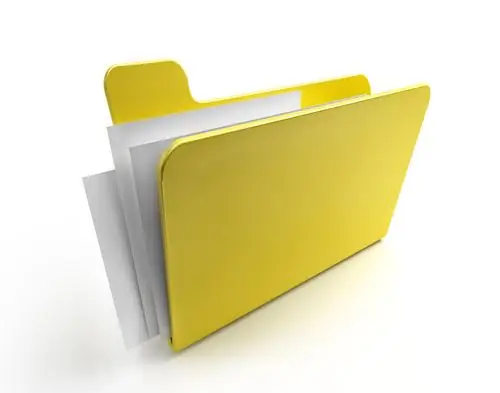
Necessary
1) folder to hide
Instructions
Step 1
For the first method, you just need to create a folder and fill it with data that will be hidden. Right-click on it and select properties. At the bottom there is an attribute parameter. Check the "hidden" box.
Step 2
We click to refresh the page, and the folder disappears. In order to see it, you need to open any folder and carry out the procedure for opening hidden folders. Click service, folder properties, view tab. Move the slider down to find the hidden folders and files parameter. We select "show hidden files and folders". We press "ok", and it goes to the directory where your hidden folder is located.
Step 3
Let's move on to the second method. Right-click on the folder and select rename. We erase the name of the folder and, holding down the "alt" key, enter 0160 on the right numeric keypad.
Step 4
Right-click on the folder again, select "properties". We enter the "settings" tab, then "change the icon". Scroll the slider to the right until we find three transparent labels. We choose any of them. Press ok. This will hide your folder from prying eyes, and keep it right on your desktop.






