If the software is really needed, then you can put up with the English interface. However, in the case of Adobe DreamWeaver CS4, this problem is easier to solve - you just need to Russify this program.
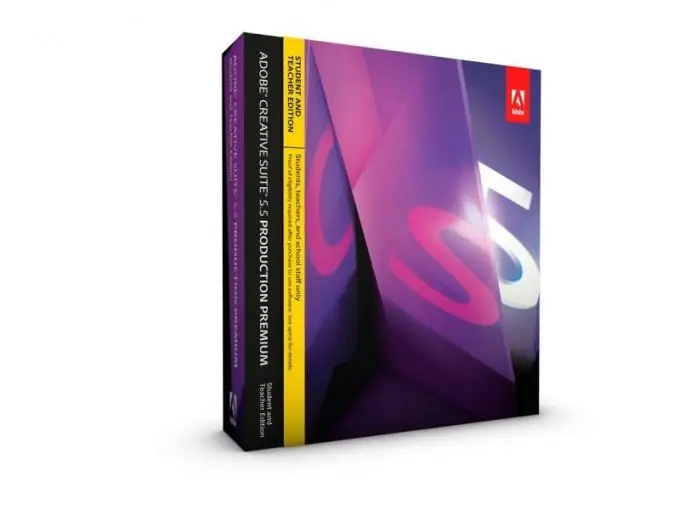
What is DreamWeaver CS4 for?
Adobe DreamWeaver CS4 is a very useful software for web developers, in which you can create sites and applications of various levels of complexity. In this program, you can view the created pages in a browser while maintaining access to the code. You can also design pages so that end users can edit them without the intervention of a web developer. Plus, DreamWeaver CS4 is great for web designers too.
Often the program has only English by default, which is not always convenient for users. You can translate the program interface language using a localization language. Usually it comes in a separate archive, and its installation will not be difficult.
Installing the crack
So, the user has an English version of DreamWeaver CS4, as well as a localization package, which is needed to Russify the program.
If before that there were attempts to install another crack, then you need to remove it. To do this, go to the "Control Panel" and select "Add or Remove Programs". Another way is to open "My Computer" and the button "Uninstall or change a program" will be located at the top. In the window that opens, you need to find the previously installed crack and remove it.
If it is not in the list, you can delete the files of the previous localization manually - in the installation folder of the DreamWeaver CS4 program. This is necessary so that there are no conflicts in the work of the program between different Russifiers. After that, you need to install a new Russifier. If the file is in the archive, you need to unpack it with an archiver (for example, Winrar, 7-zip, etc.) into any folder and run the executable.exe file.
A window for installing the crack will appear. You need to click the Browse button and specify the folder where DreamWeaver CS4 is installed. By default, it is located in the Program Files folder on the local drive C. If the user does not remember where the program is installed, you can find the program shortcut on the desktop or in the Start menu, then open the context menu on it and select See File Location. The folder where the program is installed will open - this is where you need to unpack the crack.
So, in the installation window of the localizer, you need to specify the path where the program is located, and then click the "Extract" button. After the installation is complete, the program interface will be in Russian.






