The Registry Editor (regedit.exe), one of the main components of Windows, can be blocked by a virus or spyware that has entered your computer via a network or physical media such as flash cards. You can restore access to the Registry Editor programmatically.
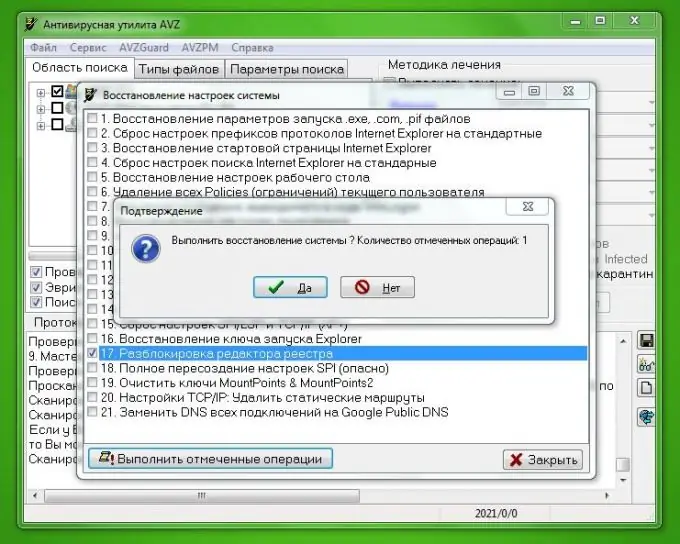
Instructions
Step 1
The most affordable way to unlock the Registry Editor is to use the multifunctional AVZ utility. The program is free. Official site: https://www.z-oleg.com/secur/avz/download.php Here you will find the latest version of the program that you need to download and open in the WinRAR application, since the folder with the program files is zipped. There is no need to install the program, just run the file “avz.exe” from the archive. The archive size is only 7 MB
Step 2
First you need to check your computer for viruses. Run the program and in the main window select the search area - hard disk (C:), then click the "Start" button in the AVZ program. If you want viruses to be “disinfected” and removed automatically, check the box next to “Perform disinfection” before starting the virus scan.
Step 3
After removing all viruses, select the "File" menu item, the "System Restore" sub-item. You will see a list of recovery operations that AVZ can perform. Find the item "Unlock Registry Editor" - in the latest version of the program this is item 17. Put a tick in front of this item and click on the "Perform marked operations" button at the bottom of the window.
Step 4
A confirmation dialog will appear on the screen. Click the "Yes" button. After a few seconds, information about the successful completion of the system recovery will appear. After that, you can start the registry editor by searching in the Windows Start panel, entering the word “regedit” in the search box, or from the system utility “Run”. Also, the registry editor can be launched directly from AVZ. To do this, select the "Service" section in the main menu of the program, move the mouse cursor over the "System Utilities" item and select the "Regedit - Registry Editor" sub-item.
Step 5
If Registry Editor cannot be unlocked this way, start Microsoft Windows in Safe Mode. Safe mode gives the user absolute control over files and processes. To do this, before Windows starts, press the F8 key (in most cases) or F2 on your keyboard, depending on your computer manufacturer. A DOS-style window will appear in front of you, on which you will be prompted to boot into one of the special modes. Use the arrow keys on your keyboard to select “Safe Mode” and press the “Enter” key. After that, start AVZ already in this mode.






