Mdf is the format in which disk images are created, that is, complete copies of the content and data structure. This file replaces a physical disk with an electronic one in cases where it is not possible to use the drive or to view the contents of several disks at the same time.
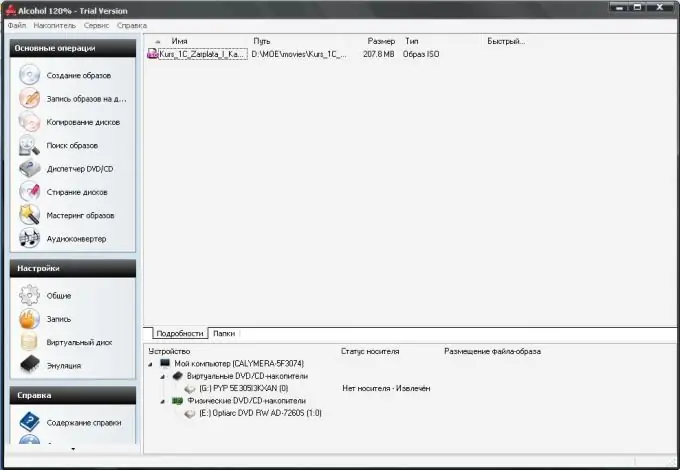
Necessary
- - computer;
- - a program for emulating disks.
Instructions
Step 1
Download and install a special program that can mount virtual disks from images - Deamon Tools. To do this, go to the official website of the program https://www.daemon-tools.cc/eng/downloads, select the required version of the program to download
Step 2
Next, install the application on your computer to open the mdf file. When installing, select "Free version for home use". Reboot your computer. Run the Deamon tools program to mount the virtual disk from the mdf image.
Step 3
Right-click on the program shortcut in the system tray, select the "Virtual Drive" command and set the required amount. This will depend on how many images you need to open at the same time.
Step 4
Then select the "Mount" item in the program menu. In the window that opens, select the folder that contains the mdf image file you want to read. Select the image and click "Open". Then wait until the disk emulation is complete, go to the “My Computer” window and double-click the disk to open it.
Step 5
Use a similar program for reading disc images in mdf format - Alcohol 120%. You can download the trial version of the program on the website https://www.free-downloads.net/downloads/Alcohol_120_/. Install the program on your computer to read the mdf file, run it
Step 6
Select the "Image Search" function in the main menu of the program. Next, specify the folder where the image you need is located and click the "Search" button. The search time will depend on the size of the folder.
Step 7
Highlight the desired disk images that you want to mount, and click the "Add Selected to Alcohol" button. The selected images will appear in the main window of the program. Click on the image from the list with the right mouse button and select "Mount". Next, go to the "My Computer" window to open the desired drive.






