Modern models of mobile phones allow using the MMS function - a multimedia messaging service. With MMS, you can send and receive various images, videos, sound files or large amounts of text. But even if the MMS service is not configured in your telephone or the telephone does not support this function at all, you will be able to read the MMS message that came to you on a computer connected to the Internet.
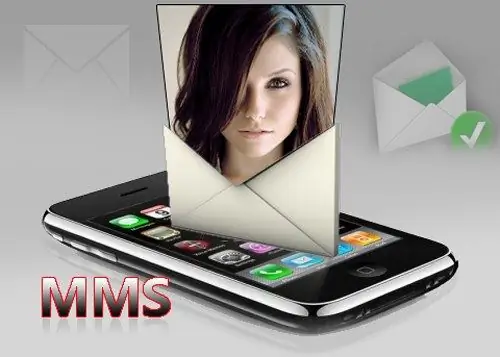
It is necessary
- - a mobile phone connected to the operator's network;
- - a computer connected to the internet
Instructions
Step 1
If your phone cannot receive MMS messages, you will receive an SMS message from your service provider with information that you have received MMS. If your number belongs to the MegaFon operator, save the password sent to you via SMS. On your computer, enter the address of the Internet page contained in the received SMS into the address bar of the web browser. Go to this page, in the field of the special form, enter the password received by SMS to gain access to the mms message.
Step 2
If you are a subscriber of the MTS network, please register on the MMS-portal of the MTS operator. The link to the required web page is contained in the sent SMS message. To register, enter the login and password generated by MTS and contained in the same message. After successful registration, view the MMS on your MMS portal page.
Step 3
For subscribers of the Beeline operator, you should register your phone number on the company's website and enter the code from the picture. Then accept a message from the operator containing the password to enter your personal account on the site. The login login is your phone number. Your personal account contains all your MMS messages.
Step 4
In order for a Tele2 subscriber to read an MMS message from a computer, go to your operator's website, enter the PIN code of the received MMS message and your phone number in the form on the page.






