During the use of the Windows 8 operating system, it became clear that the absence of the "Start" button on the taskbar was a big mistake. This article will show you how to make your own Start button without wasting memory.
Instructions
Step 1
Download and install AutoHotkey. Create a new script: select New -> Autohotkey Script from the context menu. Paste the following code
Send, {LWin down} {LWin up}
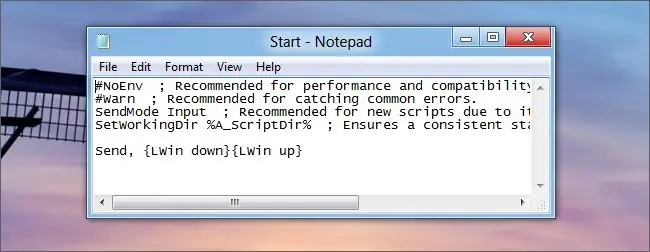
Step 2
Save the script and then right click on the compile script option, which will create an executable file.
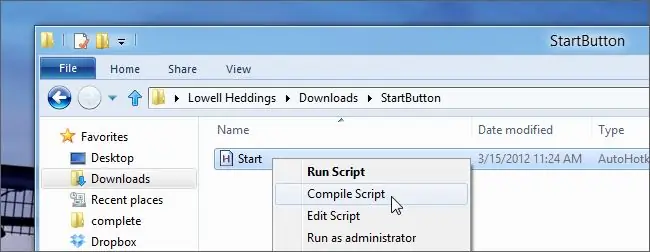
Step 3
Right click on the.exe and select Create Shortcut and then "Open Screen" in the shortcut properties.
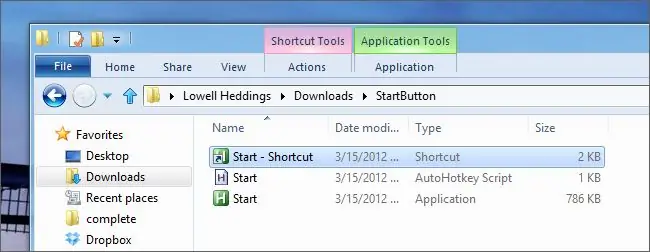
Step 4
In the imageres.dll file, you can see the available beautiful icons that you can use when creating your own "Start" button.
C: / Windows / System32 / imageres.dll
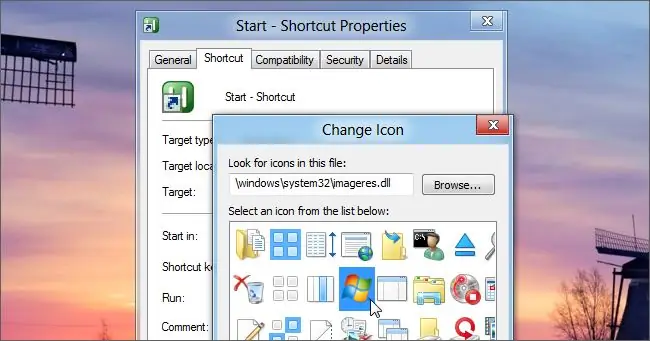
Step 5
Right click on the shortcut. In the context menu that appears, select Pin to Taskbar
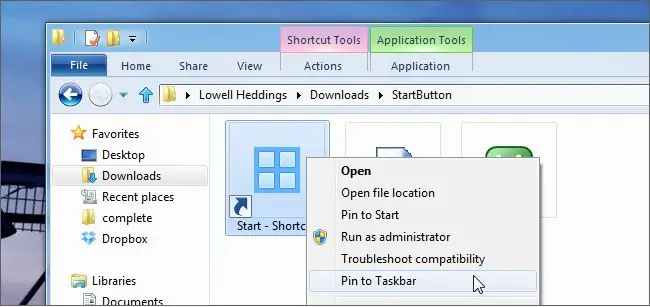
Step 6
You may have noticed that I chose not the prettiest icon for my button, but you can get creative here and use absolutely any icon you like.






