Files with the PDF extension are often found on the Internet. The format itself is optimal for storing information of any kind, such as pictures or texts. But when you need to edit something, this document becomes not very convenient. It completely lacks the possibility of any formatting. In this case, you can convert the document from PDF to DOC.
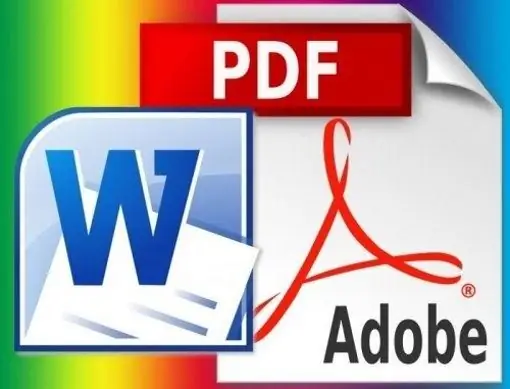
It is necessary
ABBYY PDF Transformer
Instructions
Step 1
To convert PDF to DOC, you need to install a special application. One of such stationary programs is ABBYY PDF Transformer - it is very easy to use and has an intuitive interface. Download the application from the Internet and install it. Run the program.
Step 2
Next, in the window that appears, select the "Open PDF" button. If the PDF document is password protected, the program will ask for it when it is opened. Enter password. In the new dialog tab, find the format you want to convert to. In your case, it is "Convert to Microsoft Word Document".
Step 3
In the "Settings" menu, write down the name of the resulting file, as well as the location where you want to save it. If this is not so important to you, the system will automatically save the text in the same place where the PDF is located, with the exact same name. This menu also provides a function to select the document recognition language. Be careful not to select more than three, as this may increase the number of errors in the following text.
Step 4
If you need to convert not the entire PDF file, but only some of its pages, select the necessary numbers on the “Pages” tab, and in the context menu, check the box next to “Convert selected pages”.
Step 5
If all parameters are correct, click the "Convert" button. ABBYY PDF Transformer will start the conversion process. If during the conversion there are warnings, to view their content, click on the page number on which they occurred.
Step 6
The conversion process will take you a few minutes. After its completion, the finished document will be automatically launched in front of you by the Microsoft Word program. Now you can make any changes to the text and use it as intended.






