Converting doc format to.
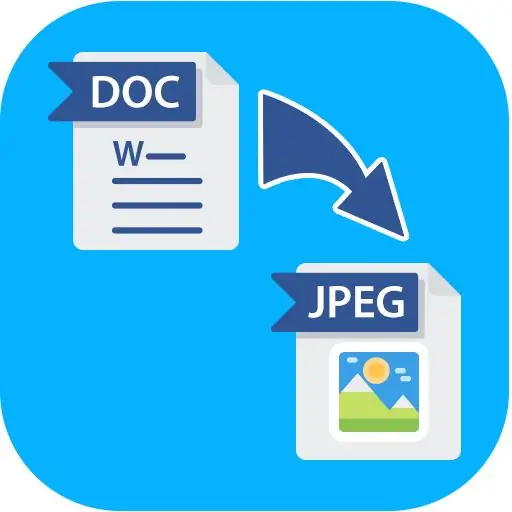
When working with data in doc format, a situation often arises with the need to convert the format from the doc extension to.
How to convert using Photoshop
For example, we have a document in doc format for one page and we need to save it as a picture completely in.
- In the Word program, an open doc document is saved to a file using the "save as" command, select a save path, specify a name and assign it a pdf format.
-
We save the document in pdf format.

choice of pdf format - Then open the pdf file through Photoshop. Our example uses one page per pdf file. By the way, this method can be used to convert multi-page documents.
- In the case of multi-page documents, the pdf file will have multiple pages. Since there is one page in our example, we select it and open it.
-
We have opened a PDF document. In Photoshop, you can correct it a little. For example, move our frame and image size a little to the middle. Changing the size of the image is possible by selecting from the context menu in the header of the image the item "Image size" and "Canvas size".

Canvas size in photoshop - In the item "Canvas size" it is possible to specify a new size of the image in length and width.
- To save the corrected image, save the file through the "File" and "Save" menu items.
- When saving, specify the path to save the file, having previously selected the.
- In the next window "JPEG Settings" you can adjust the image quality.
Why do I choose this method?
This method maintains very good image quality with a reasonably good resolution (about 300 ppi). This is a pretty good picture, because many external programs keep the quality at 72 pixels per inch or 96 pixels per inch. In our case, Word saves the document at 300 pixels per inch by default. In this way, using Photoshop and PDF format, you can convert any document from doc format to.
Conversion method using FineReader
- Through Word, we save the file in PDF format according to the principle indicated above in the text.
- Open the PDF file through the menu item "File" and "Open PDF or Image".
- After opening through the menu item "File" and "Save pages as images" save the file in.
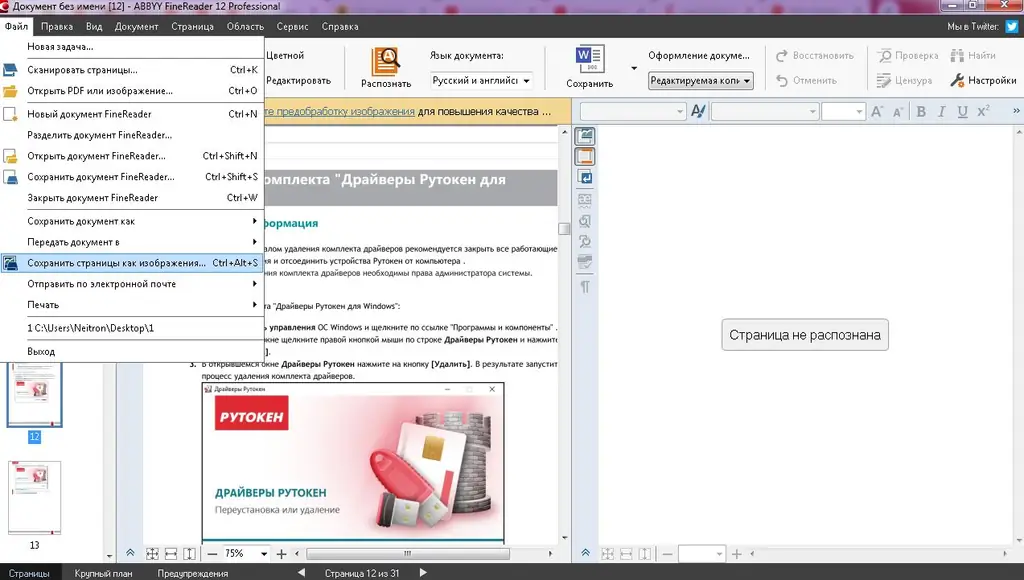
Such conversion will save a lot of time when working with large amounts of data in doc format. In addition, information in.jpg"






