A common problem is that various types of documentation in pdf format must be presented in the form of Microsoft Word with the doc extension. The pdf format is used for reading electronic documentation, reports, and does not make it possible to properly copy information, let alone edit the contents of the document. To solve this problem, you need to use all possible converters that will not only convert files, but also preserve their integrity and appearance.
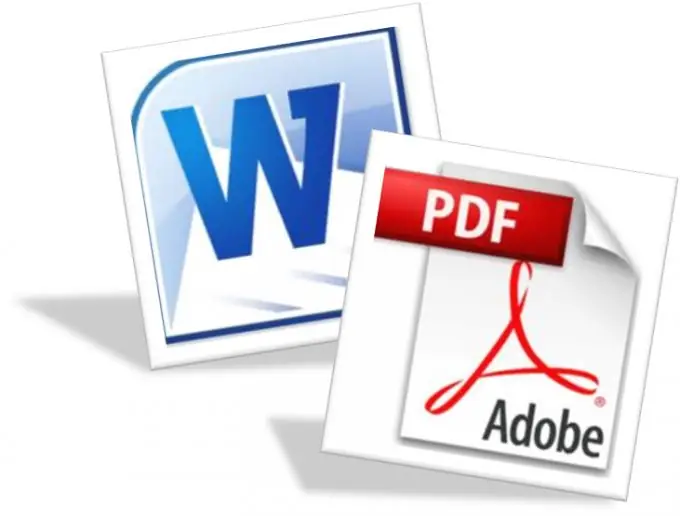
Convert file from pdf to doc with a converter
To transfer information from a pdf document to Word, possibly in different ways, you can simply copy the contents of the file and paste it into Microsoft Office, but this loses the structure and breaks the formatting. To do this, they came up with special software - a converter that will improve the work, make it better.
For example, you can use the standard converter built into Microsoft Office Word 2013, which already has the function of converting a pdf file into a Word document. You just need to open the file with this extension, and it will be displayed on the Word page. This method affects the quality of the document layout; page breaks and spacing are lost.
An easier way is with First PDF, which can be downloaded from the Internet for free. You will need to install it on your computer and run it. The program is simple and convenient to use, and is available for every user.
To convert, first of all, you need to select the file to be converted from your computer. Then select the file format and specify the path where the already converted file will be located. After that press the "GO" button and in a few minutes the doc file will be created.
Besides this program, there are a number of converters. Their differences are that not all software produces good quality results. Some of these programs are PDF to Word Converter 1.4, PDF Converter v1.0, FineReader 8.0. The principle of their work is similar to the First PDF program.
Convert file from pdf to doc in the online converter
Nowadays, on the Internet, you can do many different actions, including converting pdf to doc online. This can be done using the free Runet service, which does not require registration.
The conversion algorithm for these services is not much different. As a rule, for this you need to go to the site, specify the path to the file to be converted by clicking on the "Select file" button. After choosing the "doc" format, if necessary, you can get a zipped file. Conversion of the document will start after clicking the "Convert" button. The file is ready to use. There are many services, but this one is distinguished by its quality of converting an electronic document.
Another method is conversion using Google Disk. To do this, you need to register if an account has not yet been created on the service. After registration has been completed, go to your account, click the "Upload" button, which is next to the "Create" button. Select the path to the file with the pdf extension, and wait for the document to finish loading.
Right-click the downloaded file using Google Docs. Now you have the opportunity to edit the contents of the file, and after working with it, you can download it as a Word document. To do this, go to the main menu item "File" - "Download as" and select Microsoft Word (docx).
When converting files, the main thing is to preserve the structure and format of the electronic document. Therefore, when converting the file, use a trusted and reliable service or software that will accurately create the document, including dimensions, styles and text placement.






