Have you come across a situation when when you try to open some folders with icons in the form of locks, for example, Documents and settings, the message "Access denied" comes out, or, for example, files from the flash drive in Total Commander have ceased to be deleted? This is because the account created during installation, although considered an administrator account, is not really an administrator account. In this case, you need to activate the administrator account with full rights yourself.
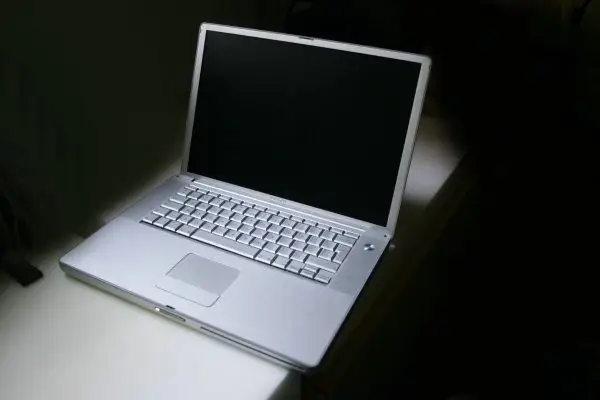
It is necessary
- -USB / CD with the recorded WinXP PE image. (Bart's PE or ready-made WinPE from Hunderroads)
- -Password ReNew program
Instructions
Step 1
If your computer has the ability to boot from USB / CD, then install this boot option via BIOS. After that, to obtain administrator rights on a computer with Windows XP / 2k / 2003 installed, write the downloaded WinXP PE image to USB / CD. First, if it is a CD, put the downloaded Password Renew program inside the image.
Step 2
If it is USB, then just copy the program folder to a bootable USB flash drive. After that, restart your computer, booting it from USB / CD. Now you have an almost normal Windows interface. Open your USB flash drive / disk and run the Password Renew program.
Step 3
Next, in the program, select the path to the installed copy of Windows. Select the required account, the one that you want to raise to administrator (Turn exiting user to Administrator). Then click the Install button. Done. Now restart your computer again and log in as your user, but with administrator rights.
Step 4
If you need to do this secretly from the network / system administrator, then after all the necessary operations remove yourself from the list of administrators and reboot the system again. Do it like this: go to Control Panel, then to Computer Management, then to Local Users and Groups and go to Users. In Properties, select your user and remove from the Administrators group in the Group Membership tab.
Step 5
There is an even easier way to get administrator rights, and if it really suits you, then you will cope with the task much faster. For the English version of the OS, type in the command line: net user Administrator / active: yes, but for the Russian version: net user Administrator / active: yes.
Step 6
Then right-click on "Computer" - go to Management - select "Local users and groups" - and then "Users". Then right-click on the account "Administrator" - "Properties" and uncheck the box next to the Disable account.






