Reverting to the default settings of the operating system is not such a time-consuming process. This is often required in cases where it is impossible to find out exactly which changes have negatively affected the operation of the system.
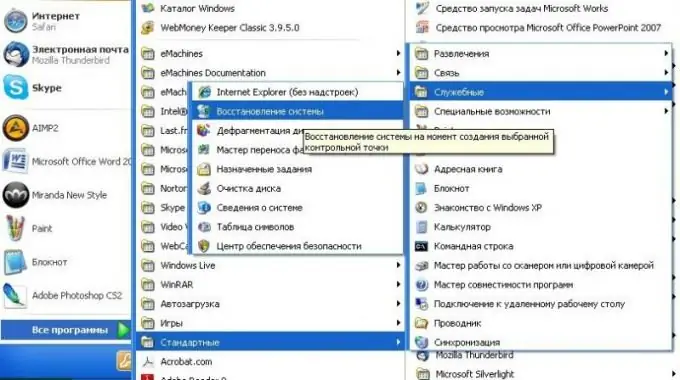
Instructions
Step 1
Save all the files you need for further work that were used in the applications. Save also the necessary account parameters, for example, logins and passwords from browsers, addresses of pages you visit frequently, links to interesting resources, because a rollback of the system to its original settings will destroy the changes made by the user up to the current moment.
Step 2
Finish working on the documents, saving all the changes beforehand. Open the "Start" menu, select the program item. Go further into the directory of standard and then utilities. Select "System Restore".
Step 3
In the window that appears in front of you on the screen, select the "Restore an earlier state of the computer" item on the right. Click "Next. In a new window, you will see a calendar of previously created system restore points. Some of them were created by you, and some in automatic mode, for example, before installing any programs that could affect the operation of the system. You can also choose any other date to restore, however, to return to the original settings, it is best to return to the very first position.
Step 4
Use the arrows to scroll through the recovery point creation calendar for the very first date. If on this day two control points were created, select the one that was produced at the very beginning.
Step 5
Click "Next". Carefully read the system warning about the consequences of restoring the system to its original state or at any moment you choose.
Step 6
Click the next button, thereby starting the system recovery process. Wait while the program performs all the necessary operations and restarts the computer.






