Quite often, when working on the Internet, it becomes necessary to save any page you like so that you can quickly open it during subsequent sessions. Internet Explorer, like other browsers, is not devoid of the ability to save tabs.
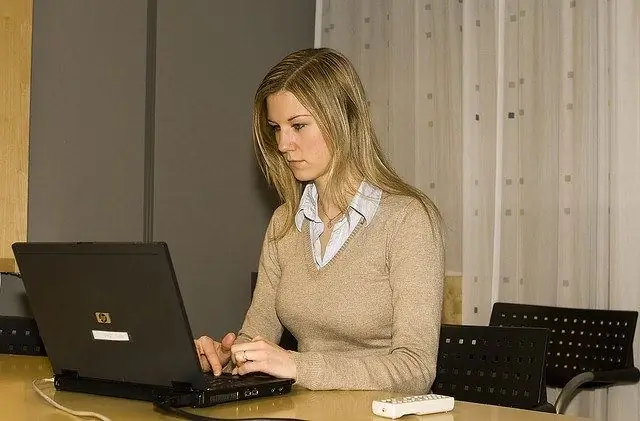
Necessary
access to the Internet
Instructions
Step 1
If you want to bookmark any of the open tabs in Internet Explorer, there are several ways to accomplish this task. Call the context menu by right-clicking anywhere on an empty spot on the page you want to save.
Step 2
In the context menu, select the "Add to Favorites" item. You will see the "Add to favorites" window, in which, by clicking the "Add to …" button, you can select a specific folder to save the link. After selecting the folder, press OK, the link will be saved. In order to check if the link you need has been saved, click the "Favorites" item in the menu of the main browser window.
Step 3
You can bookmark the desired page directly from the browser menu. Select the "Favorites" item, then the "Add to favorites" option. In the window that appears, you can set your own name for the bookmark or leave the existing one. Click OK to create the bookmark.
Step 4
It should be noted that Internet Explorer, for all its prevalence, is far from the best and most convenient browser. Its widespread use is solely due to the fact that it comes with Windows, while other browsers have to be installed. If you want a simple, reliable and user-friendly browser, choose Mozilla Firefox. The most convenient way to search for information on the web is using Google Chrome. For those for whom the network is a place of work, it is better to use the Opera AC browser, which has a lot of useful settings.
Step 5
If you don't want to give up Internet Explorer, configure it correctly. In particular, enable opening new pages in a new tab rather than in a new window. To do this, in IE-7 open: "Service" - "Internet Options". Select the "General" tab, on it "Tabs" - "Settings". Clear the Enable Tabbed Browsing check box. Save your changes by clicking OK twice and restart your browser.






