It is not always possible to find the right button or section when you just start using a new Internet resource. Some users of the social networks Vkontakte and Facebook first have to look for the services they need on their page.
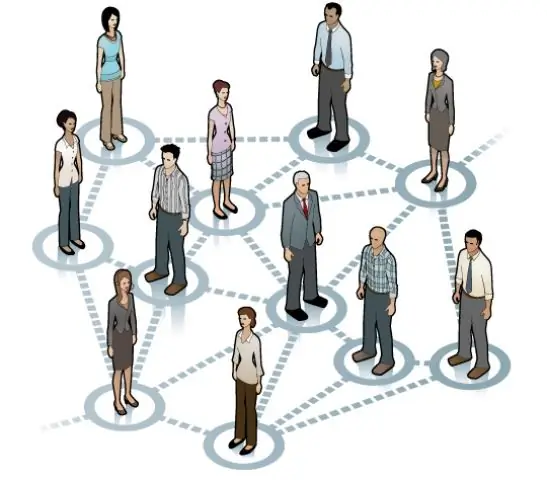
Instructions
Step 1
The concept of "wall" exists in the social networks Vkontakte and Facebook and is a live feed of events, which receives updates on the status of the page owner. Not only the owner of the page can leave posts on the wall, but also other users of the social network. In addition to posts on the Vkontakte wall, you can upload photos, videos, music files, polls and drawings created in the online editor. Facebook Wall restricts the possibilities to only adding posts, photos, video clips and links with previews.
Step 2
In order to upload a picture to the Vkontakte wall on the user's home page, click just below the free field "What's new with you" (if you are on your page) or "Enter a message" (if you are on another user's page) on the inscription "Attach" … A menu will appear in which you should select "Photo" if you want to upload a file from your computer. If you want to draw a picture yourself, select the item "Graffiti" and create a picture.
Step 3
To upload a picture (photo) to your Facebook wall, click in the Post field and select Photo. The principle of uploading an image on another user's wall will not be different.






