Canon laser printer cartridges are refilled in much the same way as for printers within the range.
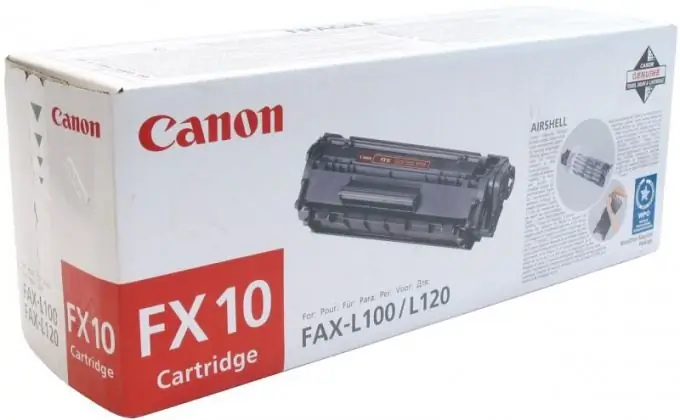
It is necessary
- - flat and Phillips screwdrivers;
- - ink for refilling.
Instructions
Step 1
Open your printer and remove the cartridge from it. To refuel it further, you need to disassemble it and clean the container and accessories. It is best to prepare the covered surface in advance, because you will have to deal with small parts and screws.
Step 2
Unscrew the cartridge screws holding the side covers. Disconnect all the elements you can see without using too much effort, be especially careful with the drum and the small springs on the sides. Gradually loosen the fasteners that appear in the field of view until you reach the container.
Step 3
Clean the toner residues from the cartridge components, as otherwise the print quality will suffer significantly and the life of the cartridge will be drastically reduced. Use special lint-free wipes to clean the parts from powder residues, you can also blow them with a hairdryer, but only by turning on a cold air flow.
Step 4
Refill the cartridge with toner. Please note that the correct ink is available for each model. Add 50-60 grams of toner for the starter cartridge that comes with the printer, 70-80 grams for the standard one. A larger amount of powder simply does not make sense - even with these quantities, not all of it is consumed.
Step 5
Reassemble the cartridge in reverse order. Pay special attention to fitting the spring in the final step, as this is a rather difficult part of the process. Shake the assembled cartridge from side to side a little so that the ink flows evenly in it.
Step 6
Place the cartridge in your printer, turn it on, and print a test page. If streaks appear, try printing a few more, this happens when the cartridge is used repeatedly. If the stripes are still there, then the cartridge should be replaced with a new one. This usually happens after 5-6 refills.






