The procedure for changing a public unidentified network to a home network on computers running Windows 7 can be performed by the user using standard means of the operating system itself and does not imply the involvement of additional software.
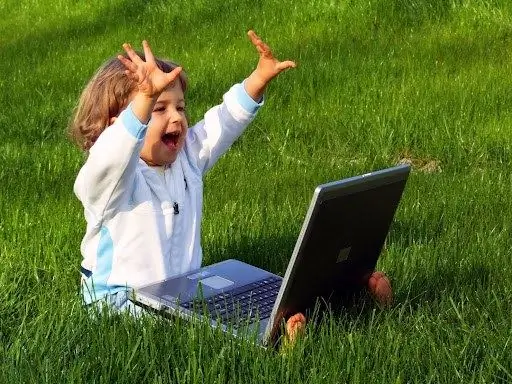
Instructions
Step 1
Call the main system menu of the main computer by clicking the "Start" button and go to the "Control Panel" item. Expand the "Network and Internet" link and expand the "Network and Sharing Center" node. Open the Local Area Connection item and click the Properties button.
Step 2
Highlight the line "Internet Protocol Version 4" and click the "Properties" button again. Apply the checkbox next to "Use the following IP address" and type 192.168.137.1 in the "IP address" line. Enter 255.255.255.0 in the Subnet Mask field and type the IP address of the second computer in the Default Gateway line - 192.168.137.2. Confirm saving of the changes made by clicking OK.
Step 3
Call the main system menu of the second computer by clicking the "Start" button and go to the "Control Panel" item. Expand the "Network and Internet" link and expand the "Network and Sharing Center" node. Select the Local Area Connection item and click the Properties button.
Step 4
Highlight the line "Internet Protocol Version 4" and again click the "Properties" button. Apply the checkbox in the "Use the following IP address" line and type 192.168.137.2 in the "IP address" field. Do not make any changes in the "Subnet mask" line and type 192.168.137.1 in the "Preferred DNS" line. Save your changes, by clicking OK.
Step 5
Restart the systems of both computers to apply the changes and open the link "Network and Sharing Center". Make sure the network appears as home and not public. After that, you can proceed to the procedure for creating a homegroup and sharing the necessary files and folders. Pay attention to the need to use a password when performing this operation.






