For a long time everyone is familiar with the basic elements of the operating system, sometimes it makes sense to somehow update. How can you imagine in a new and unusual way the already fed up menu of the Start button? Pictures and background color are a passed option, but making the menu transparent is a very attractive idea. For these purposes, a separate utility called TransTaskbar has been developed. Moreover, with its help, the user can not only set the transparency of the menu, but also change the degree of transparency to his liking. And all these updates are carried out with a single movement of the mouse.
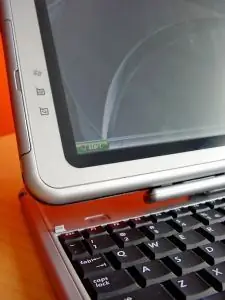
Necessary
freeware utility TransTaskbar
Instructions
Step 1
Download the free TransTaskbar utility and run it. You will see a window on the screen that displays a common view of the Start button menu. It is this picture that will help you focus on the degree of desired transparency for your menu.
Step 2
Control elements are located at the very bottom of the window. This is, first of all, a slider with an indicator of the transparency value to be set. Next to it there are buttons "Apply" and "Cancel" - to save or cancel the changes made in your system.
Step 3
Use the mouse cursor to move the slider, thereby changing the transparency of the entire window. Fix the slider in the position at which the transparency of the window reaches the degree you need.
Step 4
To save the settings made for your menu of the "Start" button, click the "Apply" button in the window. Open the "Start" button on the taskbar of your computer and check the changes made in it. Your Start button menu is now transparent.






