Sometimes the user needs to make sure that the IP of his computer in the local one is not determined by the will of the DHCP server, but remains constant (especially for servers). You can make this configuration through the DHCP server itself, but you may not always have access to it. And you can do it by means of Windows itself.
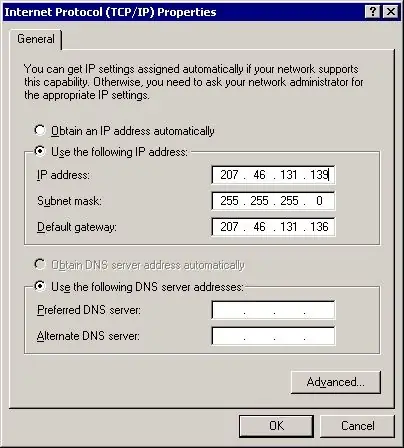
Instructions
Step 1
Click the "Start" button, go to the Control Panel, from there - to "Network Connections" and right-click on the name of your connection (for Windows Vista and 7 - "Network and Sharing Center"), then "Changes to adapter settings", then also right-click on the connection icon.
Step 2
In the drop-down menu select "properties".
Step 3
In the window that appears, single-click the left mouse button on the "Internet Protocol (TCP / IP)" item. Please note that you do not need to uncheck this item.
Step 4
Click the Properties button.
Step 5
In the window that appears, check the box "Use the following IP address" and set the settings according to the parameters of your network.
Step 6
Click "OK", disconnect from the local network and reconnect (if Windows did not do it automatically).






