You can suspect the presence of viruses in a laptop by the slow operation of the system, malfunctions in the operation of some system processes and the partial absence of file fragments. One of the simplest ways to remove a virus in a laptop is the AVZ antivirus utility, which is quite easy to use.
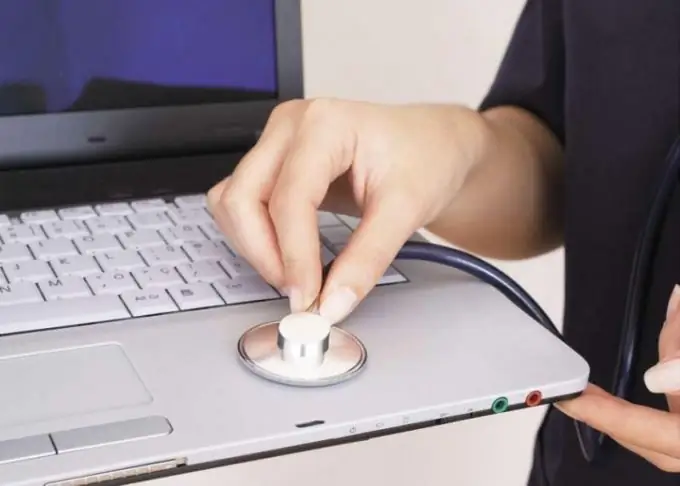
Instructions
Step 1
First, download the AVZ utility, for example, from this resource:
Step 2
Unpack the gadget archive to a folder on your computer.
Step 3
Open this folder and click avz.exe. The program window will appear on the screen, where you will need to select "File", then "Database update" and "Start". The update process will start, after the completion of which click "Close".
Step 4
Go to the "Search area" tab and check the boxes next to all items. For added security, insert a USB flash drive into the laptop so that it is also scanned.
Step 5
Then select on the right side "Perform treatment". In all lines, first of the list, click "Delete", except for the penultimate one, where you need to select "Disinfect". You can check the box "Copy suspicious files to quarantine and Infected".
Step 6
After that, open the "File types" page, here you need to select one of the verification methods. So, if you want to run a very long scan option, then select "All files" by removing the circle from "Do not scan archives over 10MB". If you need a long type of check, then do the same, just uncheck the checkbox from the archives. For a quick check, do not change anything.
Step 7
Open the Search Options attachment. In Heuristic Analysis, check the box next to Advanced Analysis. To suppress viruses, select the two checkboxes "RootKit Kerner-Mode" and "RootKit User-Mode".
Step 8
Move the slider below and select the checkboxes for Search for Keyloggers, Automatically fix errors in SPI / LSP, and Search for TCP / UDP ports for programs.
Step 9
Now in the top menu, next to the "File" and "Service" items, select "Enable AVZGuard and AVZPM, and then click" Install advanced process monitoring driver ". If you decide to agree with the reboot, then keep in mind that all the points will have to be done again, except for installing the utility.
Step 10
Finally, click "Start" and wait for the test to complete.






