Some users installing the Windows Seven operating system on relatively old computers have encountered a black screen problem during the installation process. There is one proven method for solving this problem.
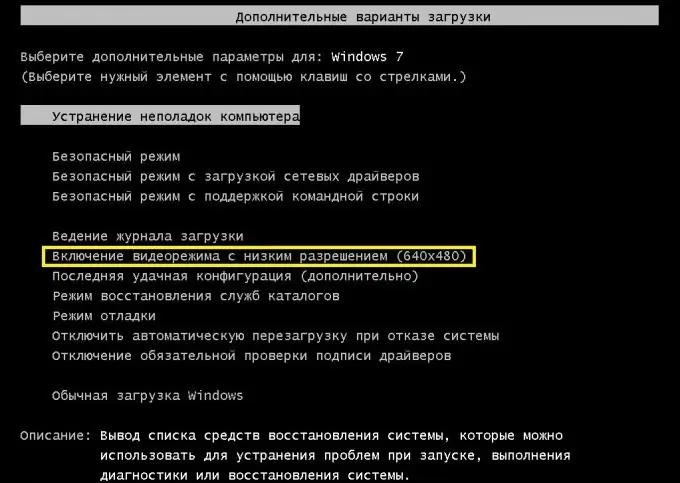
Necessary
Windows 7 installation disc
Instructions
Step 1
Start the process of installing the operating system as usual. Turn on your computer and press the Del key. The screen displays the motherboard BIOS menu. Open Boot Device. Go to the Boot Device Priority menu. Find your DVD drive in it and designate it as the first device in the download list. Save the settings.
Step 2
Insert the installation disc or USB drive containing the Windows Seven operating system archives into the drive and restart the computer. Press any key on the keyboard to start the installation process of the operating system.
Step 3
Select the language for the installer menu. In the event that you are using a disc containing several versions of the operating system, select the required version and click the "Next" button.
Step 4
Select the hard disk partition where you want to install the Windows Seven operating system. If there is no such section yet, create it.
Step 5
Wait for the first stage of the OS installation process to complete. After rebooting, the window with the message Press any key to boot from CD will appear again. Do not click anything because you need to start the computer from your hard drive to continue with the installation.
Step 6
After completing the second stage of the operating system installation, the computer will restart again. And now, at some point, instead of the boot menu, a black screen will be displayed on the monitor. This is because the monitor or video adapter does not support the system-specified screen resolution. Restart your computer by clicking the Reset button.
Step 7
Press the F8 key when turning on the PC from the hard drive. Among the existing options for continuing the download, select the item "Enable video mode with low resolution 640x480" and press the Enter key. Wait for the installation of the operating system to complete. Be sure to install a more suitable driver for your graphics card.






