AMR files are recorded by the built-in voice recorders of some mobile phones, as well as some pocket digital voice recorders. This format is optimized for speech compression and allows you to automatically change the sampling rate depending on the nature of the signal.
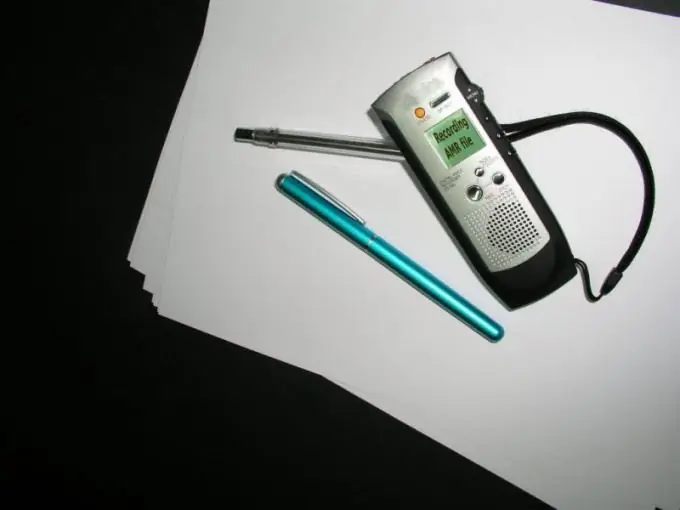
Instructions
Step 1
The easiest way to listen to an AMR file, if it was sent by e-mail, for example, is to copy it to your mobile phone. To do this, you can use Bluetooth, WiFi, data cable, card reader (if the device has a removable memory card). And if you have unlimited Internet access on your phone, send the file to yourself by e-mail and download it with your phone (or open your mailbox from your phone and download the attachment to the message sent to you earlier). Also, a pocket digital voice recorder with AMR format support is suitable for listening to the file.
Step 2
Install at least one of the following programs on your computer: Audacity with FFMpeg installed and a library for working with AMR format, QuickTime, AMR Player, MPlayer, RealPlayer, VLC Media Player. Many of them are available for Linux as well. With their help, you can listen to AMR files directly.
Step 3
If there is no software available to listen to AMR files, go to the following page:
Step 4
Click the Browse button and select the file. In the Input Format field, select the Adaptive Multi-Rate Audio File (.amr) option (in the Audio section), and in the Output Format field, select the MPEG-3 Audio File (.mp3) or OGG Audio File (.ogg).
Step 5
Click the Convert button, wait until the file is converted, and then download it. You can listen to it with any player that supports the appropriate format (MP3 or OGG). A pocket MP3 player will work as well, if you transfer the file to it (depending on the model, it can support either the first of the formats, or both).
Step 6
If the file is found to be incompatible with the above converter, please go to one of the following pages: https://audio.online-convert.com/convert-to-mp3https://audio.online-convert.com/convert-to-ogg them allows you to convert AMR-file to MP3 format, the second - to OGG format. To use any of these converters, click the Browse button, select the file, then, if desired, change the bitrate in the Change audio bitrate field, and then click the Convert file button. Wait for the conversion to finish and download the file.






