Sometimes, when diagnosing a computer, you need to check the COM port. There are two options for checking. The first option is to check with a mouse with the appropriate interface, the second is to use a special program CheckIt.
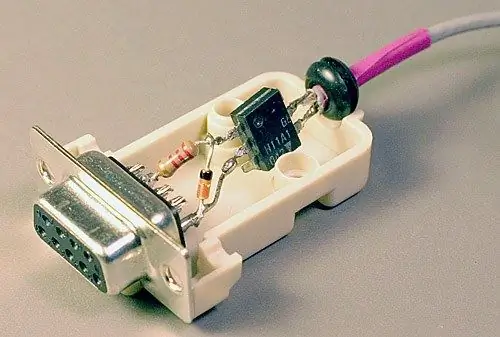
Instructions
Step 1
The first option to test the port requires a COM mouse. Connect it to the computer, and if it works, we can say that the COM port is partially functional. This check is not accurate as only 4 out of 8 signal lines can be checked.
Step 2
Checking with the CheckIt program is more reliable. To do this, you need a test plug. Get it from a computer store or make your own. To do this, take a wire with a COM interface and solder the signal lines as follows: solder together wires 2 and 3, wires 7 and 8, as well as wires 1, 4, 6, 9.
Step 3
The check will be carried out in DOS mode. This requires a bootable floppy disk that contains the CheckIt program. Insert a blank floppy disk into your computer. Then, using Explorer, open "My Computer" and right-click on the shortcut of the floppy disk - "Disk 3, 5 (A)". From the list that appears, select the "Format" item, then put a check mark next to the item "Create an MS-DOS boot disk". After finishing the formatting process, copy the CheckIt program to the floppy disk.
Step 4
Connect the test plug to the COM port. Reboot the computer and when it is turned on, select the BIOS to boot from a floppy disk. Insert the created boot floppy into the floppy drive, after the boot process enter a: / checkit.exe.
Step 5
After the program window appears, press the Enter key twice, then select Tests -> Serial Ports and specify the COM port number that you are checking. Confirm the presence of the test plug by pressing the appropriate key. Wait for the process to finish. If after checking the program generates an error, then the COM port is faulty. If the program does not give errors, the test was successful and the COM port is working properly.






