Security is a key element of a comfortable and pleasant Internet experience, and therefore almost all services on the network today have a registration function and require a password to access and change data. Every Internet user has a lot of different accounts and passwords on a variety of sites, and he does not always manage to keep them in memory, write them down and store them in the same place. From time to time, data in memory gets confused, and passwords from some sites are forgotten - and users very often do not know how to recover a forgotten password. However, this can be done quickly and easily, as all passwords you ever enter are stored in your browser data. In this article, we will tell you how to recover a once saved but forgotten password, using the widely used Opera browser as an example.
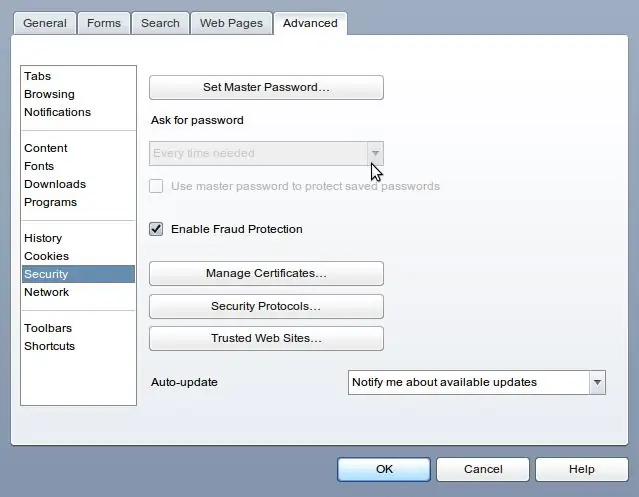
Instructions
Step 1
Open a browser and from the official site, install the Wand + Capture + Report button to import passwords. After the button is installed on the browser panel, right-click on the menu bar and click on the "Settings" item, and then on the "Appearance" subsection.
Step 2
The browser design window will open, in which you need to click on the "Buttons" tab and select the "My buttons" item there, finding the just loaded Wand + capture + report in the list. Manually drag this button to the top bar of the browser buttons.
Step 3
Now open any site you need to go to, but you forgot your access password. On the page with a window for entering a username and password, click on the button that you installed in the control panel in the previous step.
Step 4
A JavaScript window will open, which will display the login and password saved by the browser for this site. Click OK and enter the site.
Step 5
In a similar way, you can recover any of the passwords for your sites and in other browsers.






