Today, e-mail plays an important role in human life. The loss of the code (password) for accessing their mail for many can be a great tragedy, because the data stored on the mailbox can be of great value. That is why restoring access to mail is a priority for many people.
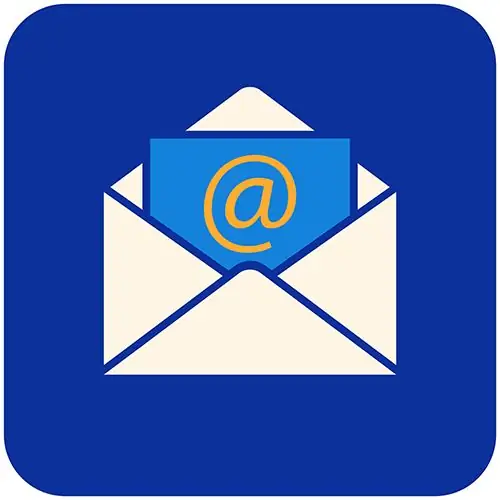
Instructions
Step 1
Let's start with the standard method, which is the simplest and most understandable, to restore access to e-mail. To begin with, let's pay attention to the fact that you can restore access to mail by clicking on the "Remind password" link, which is located at the bottom left, click on it and go to the access restoration page. After going to the page for restoring access to e-mail, the system will send a "recovery password" to the phone number that was linked to the mailbox. But first, you need to confirm that you are a real user, not a robot. To do this, enter the presented code in the picture in the field and click "Receive code by SMS". Next, the "Enter code" window will open and in the required field enter the "Confirmation code", which came to the phone number via SMS. Then we create a new password, confirm it and click "Log in".
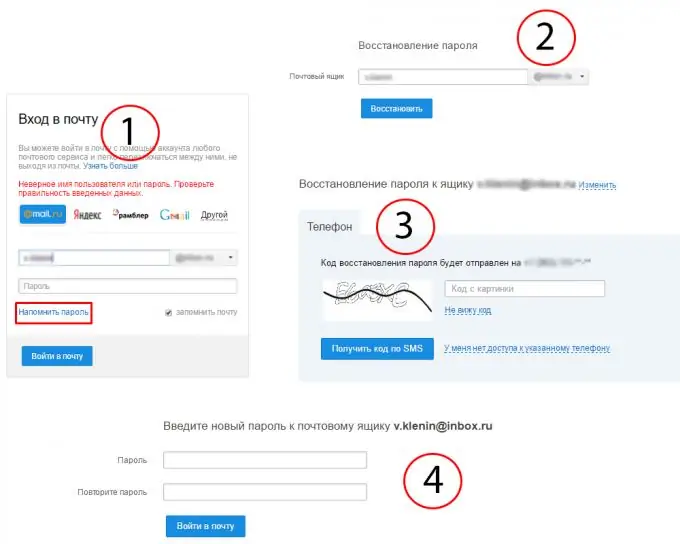
Step 2
To recover mail using the second method, you will need to remember some details from the life of email. It so happens that access to mail recovery is blocked by a lost phone number that was associated with the mailbox. That is why you will have to use a different recovery system. First you need to go back to the very beginning. We follow the link "Remind password" and see in the lower right corner, underlined by a dotted line "I do not have access to the specified phone number", click and follow the link. Now you need to fill in all the fields that are available on this page, and click send. Then we are waiting for a response from the support service.
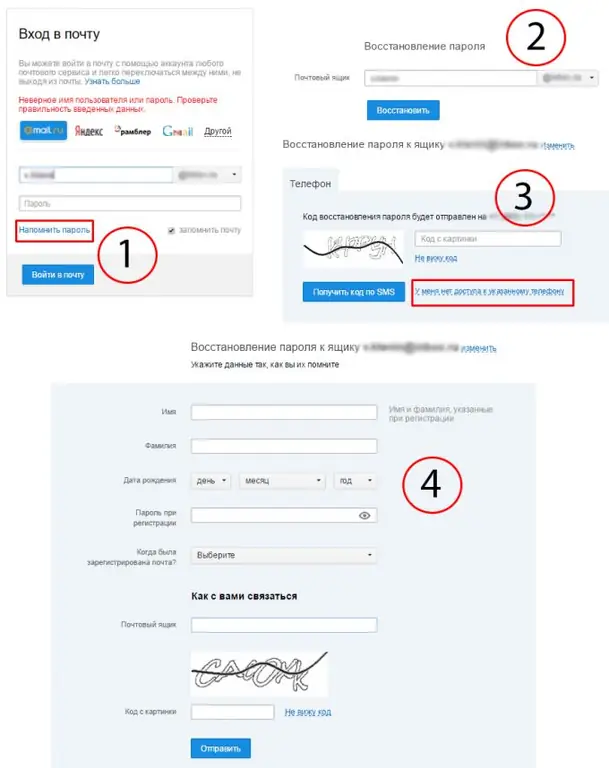
Step 3
In the event that all the presented methods are not suitable, it remains only to use another e-mail and directly write a letter to the support service of the mail.ru company, with a request to restore access to a specific e-mail and explain that all the presented methods of restoring access to the mailbox are not suitable …






