In some cases, it may be necessary to create a new local disk on the computer, for example, to distribute system functions and information storage functions between the disks. There are several ways to create a local drive.
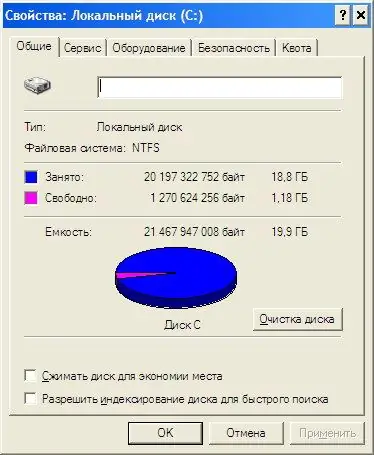
Instructions
Step 1
First, you can simply purchase and connect a second hard drive for your computer. After connecting a new hard disk at the first boot, the operating system will find and define the parameters of the new hardware and by default give it the status of a new local disk. The user only needs to open the "My Computer" folder and make sure that the installation went well, as evidenced by the appearance of the new local disk icon.
Step 2
Secondly, you can split one hard drive into two logical local drives using special programs, for example, Deskeeper 9 Pro or partition magic, you can download them for free on the websites of the creators. These programs allow you to perform various manipulations with local disks, including splitting one hard disk into several logical local disks, or vice versa - reuniting several local ones into one disk.
Step 3
The third method is for users who know how to reinstall Windows. First, you need to format the existing local disk, then create the required number of local disks, indicating their size, and then install the system on the selected local disk. However, the last option is the extreme, as a rule, creating a local disk is possible without such drastic measures, using one of the programs that allow you to create a local disk.






