Update Windows is a program built into the Windows operating system to download and install updates automatically. It can be configured both at the last stage of the installation and after.
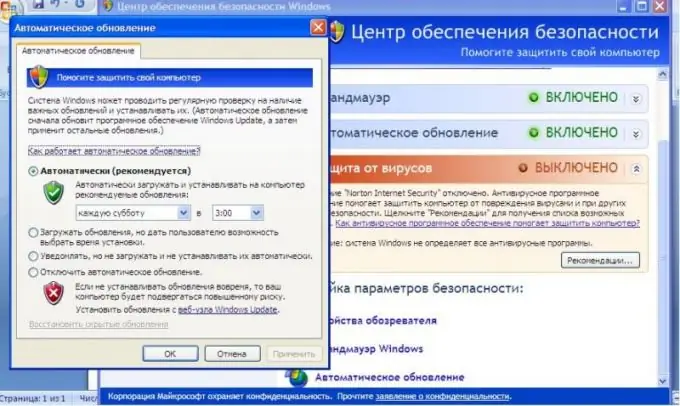
Necessary
Internet connection
Instructions
Step 1
Launch Control Panel, open the Security Center menu in it. View the status of the automatic update of the operating system - if it is disabled, enable it using the "Automatic update" button located at the bottom of the window. Here, in this menu, you can also configure the security settings of the operating system, as well as enable or disable the firewall.
Step 2
After clicking the automatic update settings menu, you should see a small options window, configure the automatic download and install mode in it. Please note that you can also install the update at a specific time by selecting the schedule from the drop-down menu. You can also set up automatic download with pre-installation notification. This will allow you to choose which updates to install on your computer.
Step 3
If you want to remove this or that update for your computer, do it in the same order as you usually uninstall programs. To do this, open Add or Remove Programs in the control panel, check the box next to Show Windows updates at the top of the window that appears, wait for a while while the system configures the list, and scroll almost to the end.
Step 4
Among the updates, find the one you don't need and click on uninstall on the right. Make sure not to make a mistake in choosing the update to uninstall - check the date it was installed. To prevent it from downloading again during automatic update, enable download mode with notification before installation, excluding it from the list of installed ones. If you want to see what changes will occur in your operating system after installing updates, read about them on the official Microsoft server.






