Under the influence of malware, the installation of incorrect software and simply from a failure in the Windows system, problems can occur from which the desktop shortcuts and the entire Start panel disappear. In this case, follow the steps below.
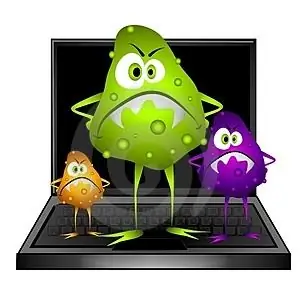
Instructions
Step 1
Press the key combination Ctrl + alt="Image" + Delete at the same time. The "Windows Task Manager" appears.
Step 2
Go to the "Applications" tab. Press the button "New task …" at the bottom. In the window that appears, write the following: Explorer.exe. Click "Ok". We are waiting for about a minute.
Step 3
If after that the "Start" panel does not appear, then this means that your computer is infected with a virus. To return the computer under control, again click the "New task …" button in the task manager and write the command there: msconfig. Click "Ok".
Step 4
The system setup window will open. Go to the "Startup" tab and remove all suspicious programs from there. Click "Ok". After that, the dialog box will offer to reboot, which is what we need to do.
Step 5
If after a reboot you still can't get the Start panel back, then most likely the Explorer core itself is destroyed, and you need to replace it or completely reinstall the Windows system.






