Yandex Panel, often referred to as Yandex. Bar, is an extension for an Internet browser such as Internet Explorer. Yandex Panel is an additional toolbar designed to make working with Yandex services more comfortable and convenient. The main thing is to be able to set up Yandex. Bar correctly.
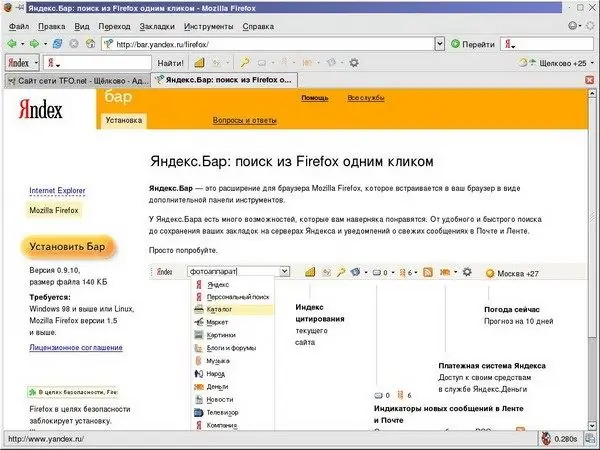
It is necessary
personal computer with Internet access
Instructions
Step 1
To return the Yandex panel on the Firefox broiser, launch this web browser and type the link into its address bar: https://bar.yandex.ru/firefox/. After that, click on the "Install Yandex. Bar" button. Then a message will appear in the browser: allow the installation of this application by clicking on the "Allow" button.
Step 2
Once the dialog box appears, click on the "Install Now" option. After that, wait for the installation to complete and then restart your PC.
Step 3
After restarting the personal computer and restarting the web browser, Yandex. Bar will automatically appear in the form of a toolbar. The Yandex panel will be placed at the top of the Firefox browser.
Step 4
If, after the performed operations, Yandex. Bar still does not appear in the Firefox web browser, it may need to be activated. To do this, right-click on the computer mouse on the toolbar and select the required column.
Step 5
However, you can install Yandex Panel not only on the Firefox browser, but also on other web browsers, for example, Opera, Internet Explorer or others. It is enough to enter bar.yandex.ru in the address bar of the browser, and the system itself will determine which web browser you have and will automatically redirect to the required page.
Step 6
After that, on the page that opens, click on the "Install Yandex. Bar" button, and everything will be done automatically. After installing Yandex Panel, restart your browser and configure additional settings.






