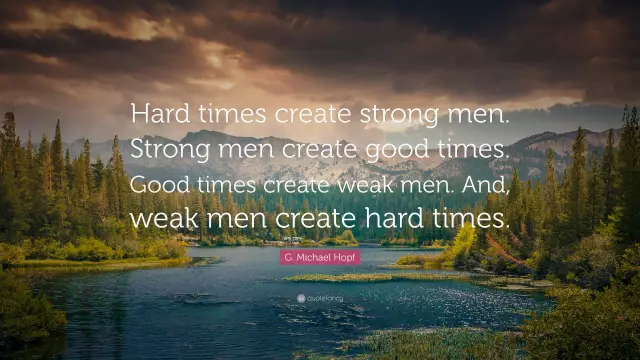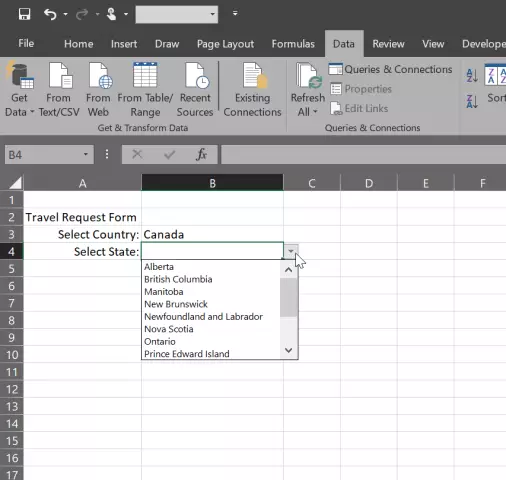A drop-down menu is an item containing items and sub-items. Sub-items in it drop out from the main item in the form of a list. They are located in one or more columns. The use of such a menu on the site provides an effective and easy navigation.

Necessary
- - skills in working with Joomla;
- - the SwMenuFree component.
Instructions
Step 1
Implement the dropdown menu in Joomla. To do this, determine the way in which this will be done. First, you can use a special module that has a drop-down menu function, or a menu built into the template. The latter option is more common, as most templates are equipped with this feature.
Step 2
Register on the website a place for the menu with the corresponding effects and functions. To activate, go to the admin panel, then to the "Template Manager". Select the required template. Enter in its functions the system name of the menu that you assigned earlier. Set the menu type to Suckerfish. After entering the name, it will be displayed in the desired position of the template.
Step 3
Use the SwMenuFree component to create a dropdown menu. Go to the "Extensions" section, select "Install" and add this component. Then go to the "Components" section, click on the SwMenuFree item. Go to Source Settings, set the parent menu in it, i.e. source for points. Then assign a style to the element you are creating by selecting the Style Sheet Settings option.
Step 4
Use the Auto Menu Item Settings function to apply automatic settings to the dropdown menu. Apply the desired effects (direction of movement of items, as well as submenu settings) in the Special Effects section.
Step 5
Select the position of the menu in the template, as well as for which users it will be displayed in the Position & Access section. Then go to Show Menu Module on Pages and set in which sections the drop-down menu will be displayed on the site. In the component window, using the left mouse button, you can change the size of the menu, as well as select colors for its decoration. In the appropriate tabs of the module, select external effects as well as element borders.