A video card, like any internal element of a computer, heats up during operation. High temperatures, close to critical or exceeding it, can cause a failure of the video card or constant restart of Windows and crashes during the operation of computer games and applications that use 3D graphics.
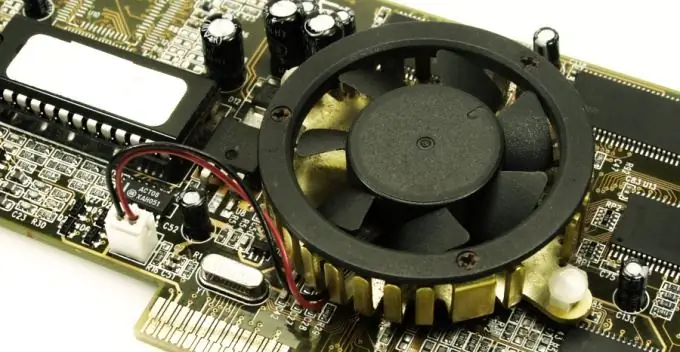
Instructions
Step 1
To avoid damage to the video card, from time to time observe its temperature in idle and operating modes. Everest is recommended by many computer testers and PC builders, but it is a paid program and has many non-graphics features. To analyze only the video card, it is better to use the free GPU-Z program. It practically does not take up space on your hard disk (about 1 MB) and recognizes all modern video cards.
Step 2
After installing the program, run it. A small window named “TechPowerUp” will appear on the screen. In the main tab “Graphic card” you will see all the basic information about your graphics card. And the temperature in real time is displayed on the next tab - “Sensors”. Select it and find the item “GPU Temperature”. It displays the temperature of the video card at a given time. The field “GPU Temp. # 1”shows the core temperature of the graphics card.
Step 3
After you click the "close" cross, the program will not terminate its work, but will be in the tray near the clock icon, so you can always call it at the right time.
Find out the maximum working day on the Internet or from the manufacturer by contacting him through the feedback form on his website.






