Configuring the system restore function in computers running Windows can be performed by the user using standard tools of the system itself and does not require the involvement of additional software.
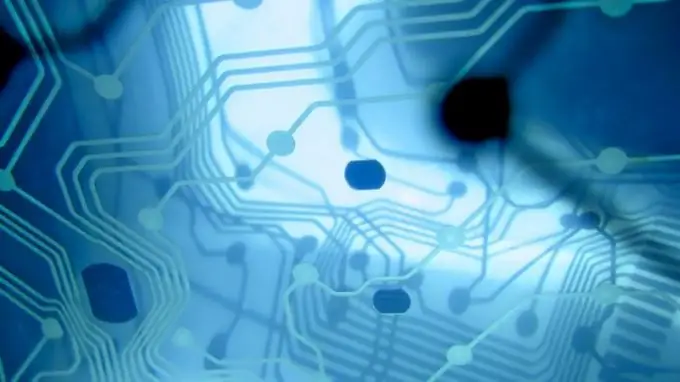
Instructions
Step 1
Call the main system menu by clicking the "Start" button, and go to the "Control Panel" item to configure the system restore utility. Expand the System link and select System Properties. An alternative method of opening the same dialog is to open the context menu of the "My Computer" desktop element by right-clicking and selecting the "System Properties" item. Click on the System Restore tab in the dialog box that opens.
Step 2
Apply the checkbox in the line "Disable System Restore on all disks" if you want to disable this function or specify the drive to change the parameters of the function. Click the "Options" button and move the slider to the position corresponding to the desired amount of disk space intended for storing the backup recovery points. Confirm saving of the changes made by clicking OK.
Step 3
Protect your changes with system protection. To do this, return to the main menu "Start" and call the context menu of the "Computer" element by right-clicking. Specify the "Properties" item and open the "System Protection" link in the opened dialog box. Specify the required volume in the next dialog box and use the "Configure" command. Apply the checkbox in the line "Restore system settings and previous versions of files" and confirm the selected action by clicking OK.
Step 4
Create a restore point manually. To do this, open the All Programs link in the main Start menu and go to the Accessories section. Expand System Tools and select System Restore. Apply the checkbox in the "Create a restore point" line and confirm the action by clicking the "Next" button. Type your desired name on the "Recovery checkpoint description" line and click the "Create" button.






