Over time, refillable HP cartridges begin to dry out, which always results in loss of functionality and inability to print. To restore the working condition, it is necessary to flush and clean, and then refuel. Soaking is done in three ways.
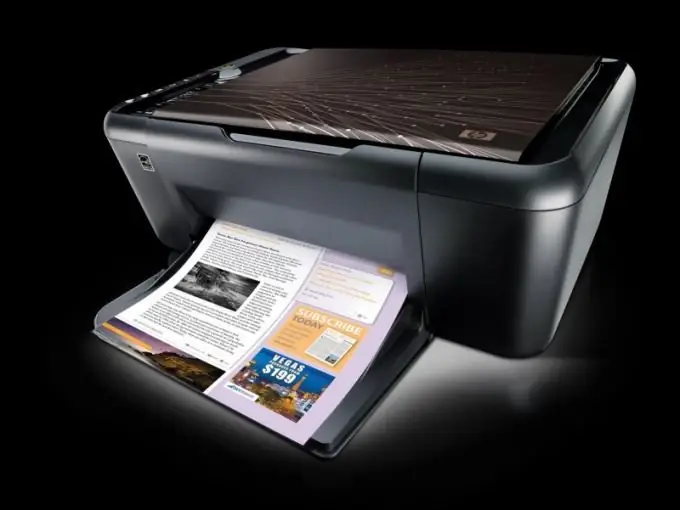
Necessary
- - means for washing glasses;
- - Gas station
Instructions
Step 1
If you do not have special tools that allow you to wash, you can use a glass cleaner. Pour the detergent into a jar of water. Remove the HP cartridge from the printer and immerse it in the solution, then close the jar and leave it overnight.
Step 2
Remove the cartridge from the container and blot the print portion on a tissue for 3 seconds. If no print remains or it is indistinct and barely noticeable, you must repeat the procedure.
Step 3
Hot evaporation is carried out if the chemical method has not been successful or the cartridge has not been used for a long time. Pour water into a kettle and bring it to a boil. Take the cartridge and hold it over the spout with the printing surface for about 5 seconds. Blot it on a napkin. If the print is barely visible, repeat the procedure. Do not keep the device over steam for more than 5 seconds, otherwise it may come unstuck. Also, do not repeat evaporation more than 10 times.
Step 4
The most effective recovery method is flushing with an Ink Tec refill kit. Fill the cartridge with glass cleaner in a 1: 1 ratio with distilled water. Connect the refilling device and use it to start sucking out the remaining ink. Carry out the procedure until the fluid that flows out becomes relatively clear.
Step 5
Dry and refill the cartridge, then install it in the printer.
Step 6
Run the Clean Cartridge utility. In each device, this function is implemented differently, you can find it in "Start" - "Control Panel" - "Hardware" - "Devices and Printers". Repeat the launch of the program several times. The restoration can be considered complete.






