During the time of using the Internet, many at least once faced with the fact that a banner appeared on their desktop, which demanded to put money into an account or perform other actions. This virus has existed for a long time, so there are several ways to remove the banner from the computer.
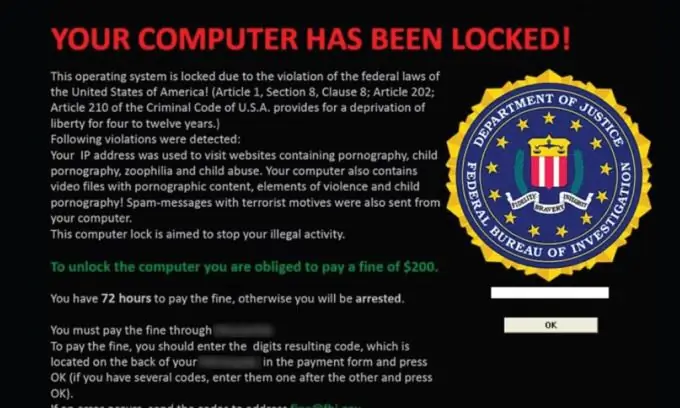
It is not uncommon for a banner to appear after a user has tried to update the Flash Player. This program is very important for a PC. The cybercriminals are well aware of this fact, so they have long mastered the technique of creating fake notifications. In order not to infect his computer, the user is advised to update the program only through the official website of the developers.
If the banner still appears on the desktop, then the Kaspersky WindowsUnlocker utility, which was created specifically to remove such programs, will help to solve the problem.
DrWeb Live CD is considered a good helper in banner removal. Download the program to the infected computer via external media (CD or USB flash drive). After that, it remains to run DrWEb. He will do the rest for the user. However, this method requires an uninfected computer.
If these methods do not help and you only have your own computer, you should do the following:
- restart the computer;
- during switching on, press the F8 key;
- select the safe mode of entering the OS;
- log into Windows as "Administrator";
- open "Start", enter the Regedit command and press Enter;
- in the registry window that opens, go to HKEY_LOCAL_MACHINE / SOFTWARE / Microsoft / Windows NT / CurrentVersion / Winlogon and change the value in Shell to Exploer.exe;
- restart your computer.






