When citing author's works and other literary sources, it is very important to know how to put footnotes in a text editor professionally, in accordance with the accepted standards for the design of such official documents and publications as an abstract, term and thesis, dissertation, books, periodicals.
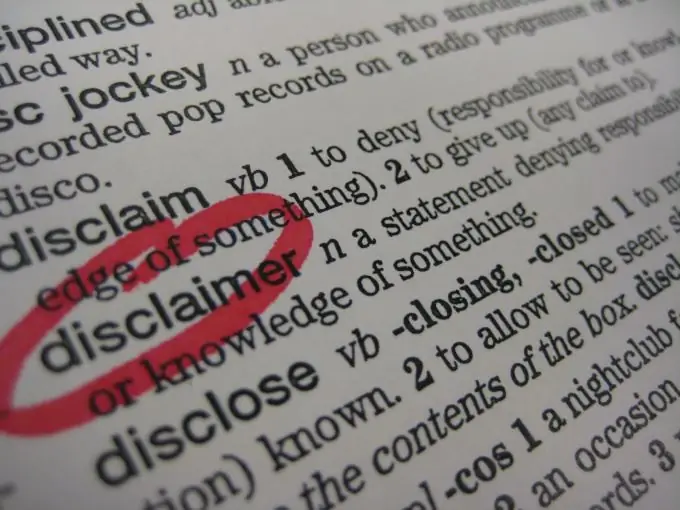
Necessary
text editor
Instructions
Step 1
Go to a popular text editor such as "Word" 2007, which comes standard with Microsoft Office. Open it up. Type or paste the prepared text into the editor. Place your mouse cursor at the very end of the quote you want.
Step 2
Find the Links tab in the middle of the top menu bar. Go to this section. A small list box will appear in front of you. Select Insert Footnote. Click on the label with the mouse or simultaneously press on the keyboard the following combination of buttons - "Alt + Ctrl + F". After that, the text editor will add a professional footnote to the end of the current page.
Step 3
Well, how to put footnotes at the end of the entire document, you ask. Quite simply, just click on the adjacent "Insert endnote" label or press "Alt + Ctrl + D" at the same time. After that, your footnote will appear at the end of the entire text document. You can also navigate and view all of your footnotes (previous and next) by simply selecting the Next Footnote and Show Footnotes options.
Step 4
To insert footnotes into your document, you do not need to purchase a licensed Microsoft Office package with the Word text editor. You can use its free analogue - the editor "AbiWord", which is distributed under the free GPL license. Download "AbiWord" and just click "Insert" then "Footnote".






