The database that contains the settings for the hardware and software of a computer is called the Windows system registry. It is not stored in any one file on the computer disk, but is recreated by the system based on information from several sources at each boot. If, for some reason, incorrect data gets into the registry, then this can lead to malfunctions in the functioning of the OS, up to its complete inoperability.
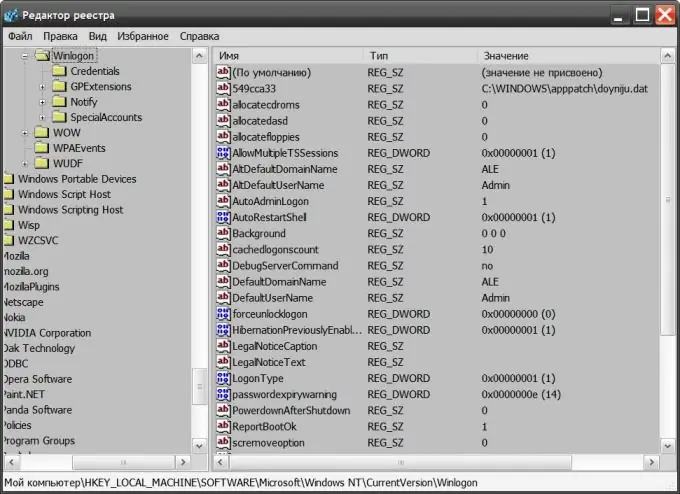
Instructions
Step 1
Weigh the possible consequences if you are going to manually correct something in the registry. If there is no way less dangerous for the functioning of the system, then use a special program from the standard Windows distribution for editing - the Registry Editor. It can be launched, for example, by right-clicking the My Computer shortcut on the desktop and selecting Registry Editor from the context menu. You can also use the program launch dialog for this - press the WIN + R key combination, type the regedit command and click the "OK" button.
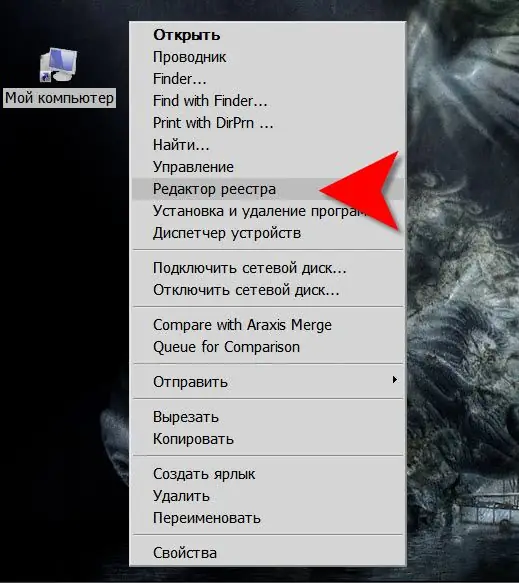
Step 2
Create a backup copy of the currently existing registry. All changes that you will make in the course of subsequent work with the editor will be immediately saved. Therefore, in case you do something wrong, you need to be able to restore the original state of the registry from a backup. To create it, open the "File" section in the editor's menu and select the "Export" item. In the save dialog specify the file name, storage location and click the "Save" button.
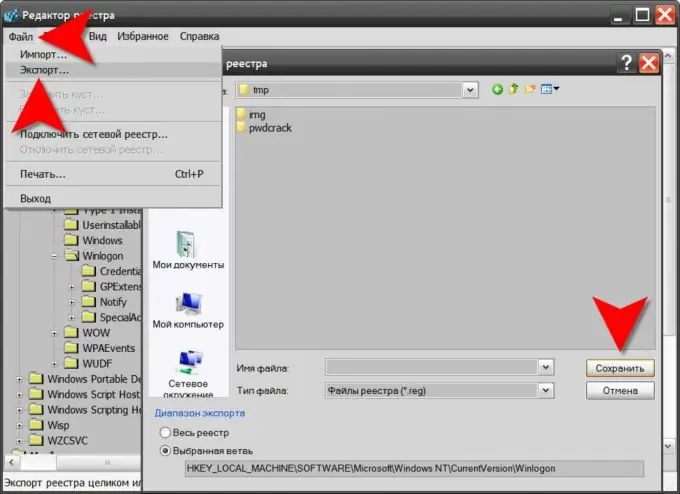
Step 3
Use the left panel of the editor to navigate through the registry branches (they are displayed as folders) up to the section, the value of the variables ("keys") of which you are going to correct. Then right-click the required key and select Edit from the menu.
Step 4
Replace the value in the input field and click OK.
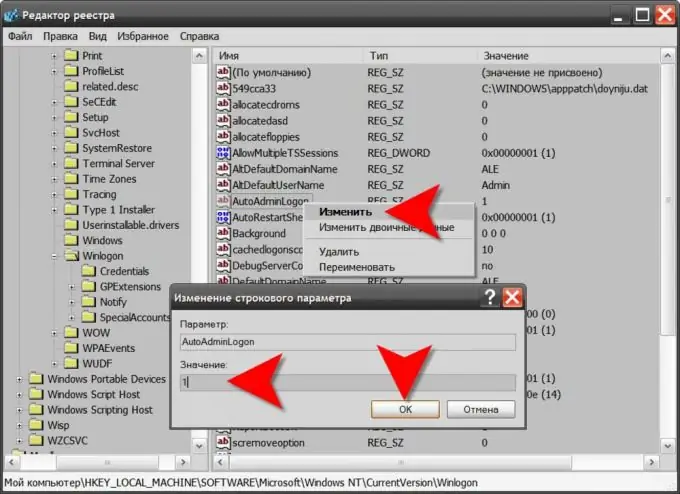
Step 5
Another way to fix the registry is to use a special class of programs commonly referred to as tweakers. They will make changes to the registry for you and this will significantly reduce the possibility of errors in the editing process itself. The procedure for changing the values here comes down to answering more or less unambiguously formulated questions, and the main drawback of this kind of programs is the relatively small number of registry parameters that can be changed.
Step 6
The third way to edit the registry is to use programs that automatically scan the registry for the most common defects. Unlike previous programs, these are not designed to make single changes to the values of variables. They "wholesale" search the registry for inconsistencies and defects, make a list of everything that needs fixing, and present you with a report along with a proposal to fix the deficiencies. You can agree with all the points or only with a part, and the scanner will do the rest itself.






